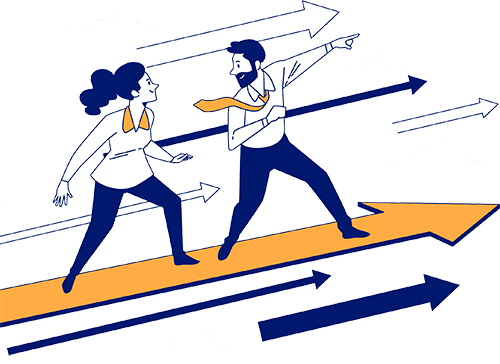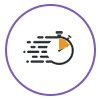4 Simple Steps for Migrating to
Cognos with zero coding


Create connections
between data
sources and Cognos


Prepare a source to the Cognos pipeline by selecting tables in bulk


Assemble a workflow and schedule it to start the Cognos migration process
Share your data
with third-party platforms
over API Hub
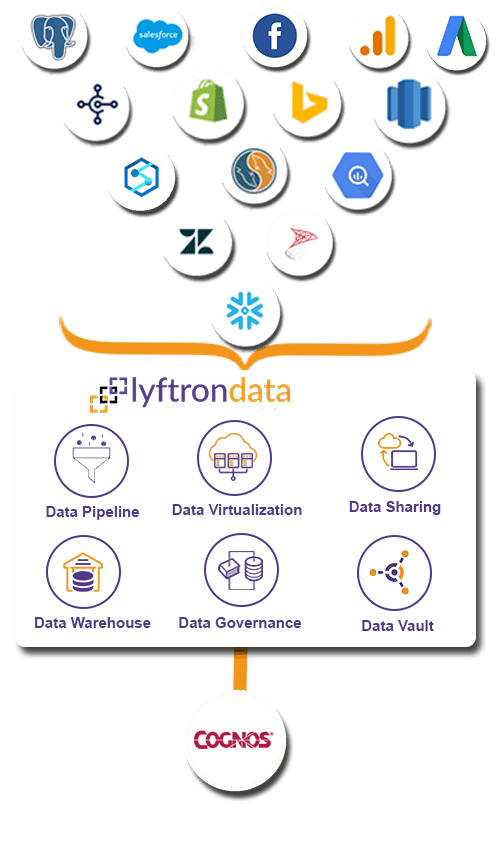
Integrate data from ERP, CRM, legacy databases, and other 300+ sources
Hear how Lyftrondata helped accelerate the data
journey of MOL Group
reporting
onboarded
reduction
sales
 Lyftrondata enables instant analytics on WNI weather data that helped us streamline shipping lines.
Lyftrondata enables instant analytics on WNI weather data that helped us streamline shipping lines. 

Koichi Tsuji
Consulting Partner at MOL Group
FAQs
What is Cognos?
IBM Cognos Integration Content Database is an instance of an Apache Derby database that can be optionally installed and used as the default content store. The IBM Cognos Connectors Content Database can be used where you do not want to implement a commercial database for the content store, such as in a test or proof-of-concept environment.
What are the features of Cognos?
What are the shortcomings of Cognos?
Learning curve: Cognos Connectors software has learning curve constraints.
User interface: Cognos Integration tool has user interface issues.
Error messages: Cognos Drivers tool has messages error.
Start modernizing your Cognos journey today