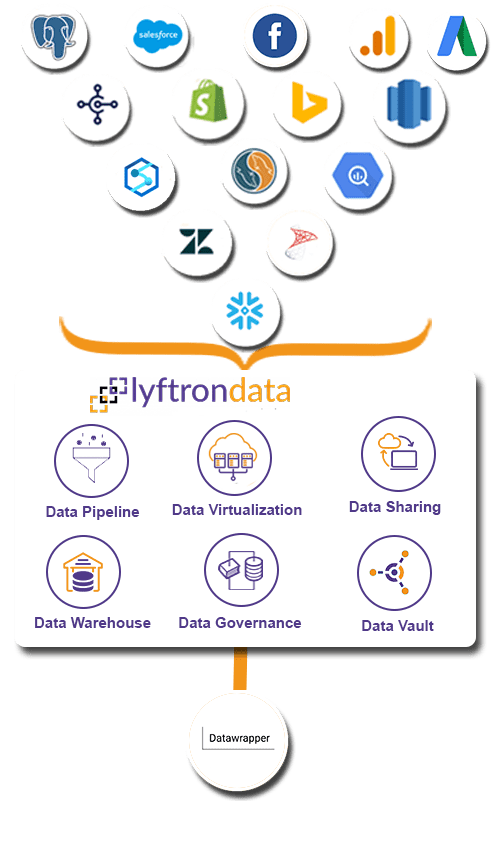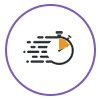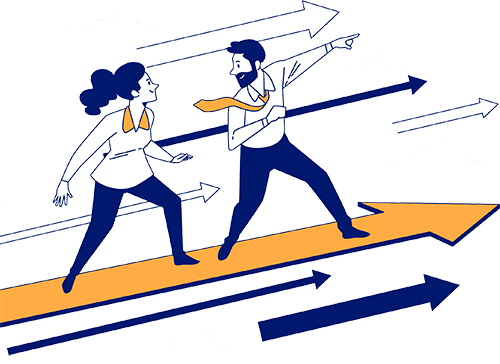4 Simple Steps for Migrating to
Data Wrapper with zero coding


Create connections
between data
sources and Data Wrapper


Prepare a source to the Data Wrapper pipeline by selecting tables in bulk


Assemble a workflow and schedule it to start the Data Wrapper migration process
Share your data
with third-party platforms
over API Hub