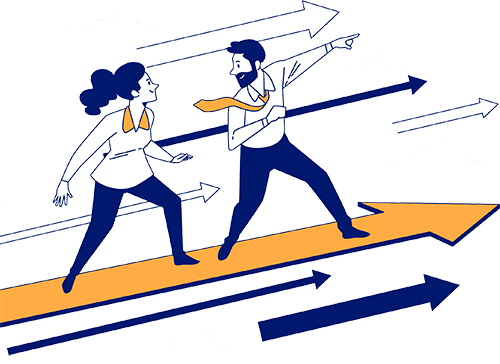4 simple steps for migrating to
Snowflake with zero coding
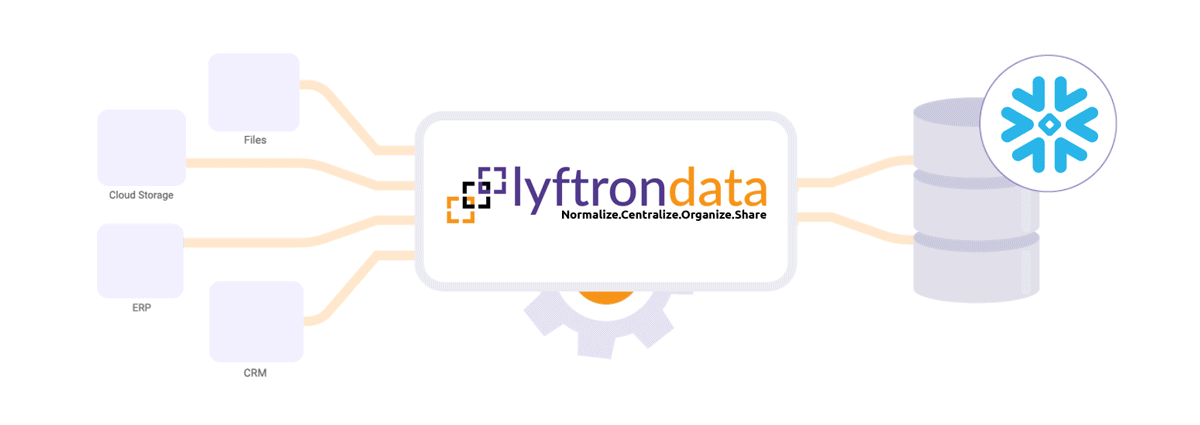


Create connections
between data sources and Snowflake


Prepare a source to the Snowflake pipeline by selecting tables in bulk


Assemble a workflow and schedule it to start the Snowflake migration process
Share your data
with third-party platforms
over API Hub

Simple and Intuitive
Switch to Snowflake like a boss
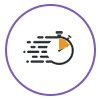
High-Speed Performance
Enjoy Snowflake's high-speed performance with codeless data environment

Prebuilt Transformation
Say goodbye to tedious manual tasks with prebuilt transformation templates

Monitoring Data
Monitor your Snowflake data frequently
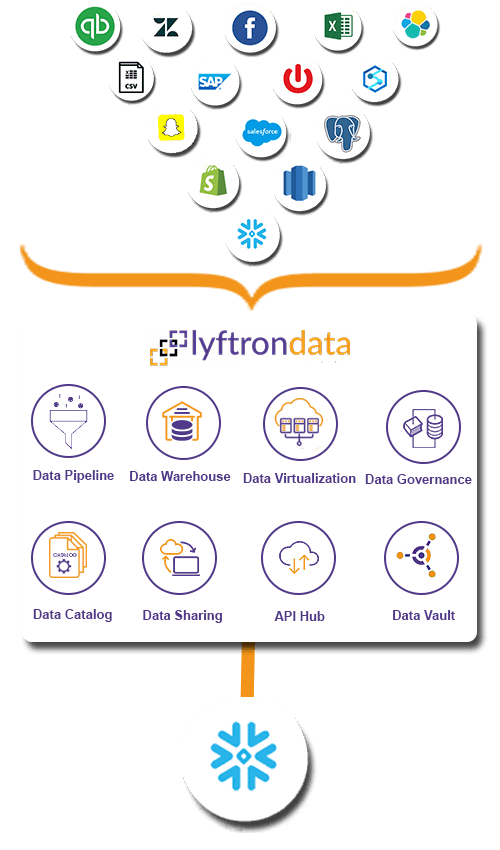
Integrate data from ERP, CRM, legacy databases, and other 300+ sources to Snowflake
Hear how Lyftrondata helped accelerate the data
journey of MOL Group
reporting
onboarded
reduction
sales
 Lyftrondata enables instant analytics on WNI weather data that helped us streamline shipping lines.
Lyftrondata enables instant analytics on WNI weather data that helped us streamline shipping lines. 

Koichi Tsuji
Consulting Partner at MOL Group
FAQs
What is Snowflake?
The larger cloud computing platform Amazon Web Services includes Snowflake ETL as a part of it. It is constructed on top of technology from the massive parallel processing data warehouse company ParAccel to manage large data sets and database migrations.
What are the features of Snowflake?
What are the shortcomings of Snowflake?
- For cross-database queries, Snowflake ETL does not support tables with column-level privileges.
- Concurrency scaling is not supported by the Snowflake Integration software for queries that read data from other databases.
- The AWS Glue or federated databases are not supported by the Snowflake Drivers interface for querying catalog objects.
- The software for Snowflake Connectors does not provide result caching for cross-database queries.
Start modernizing your Snowflake journey today