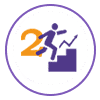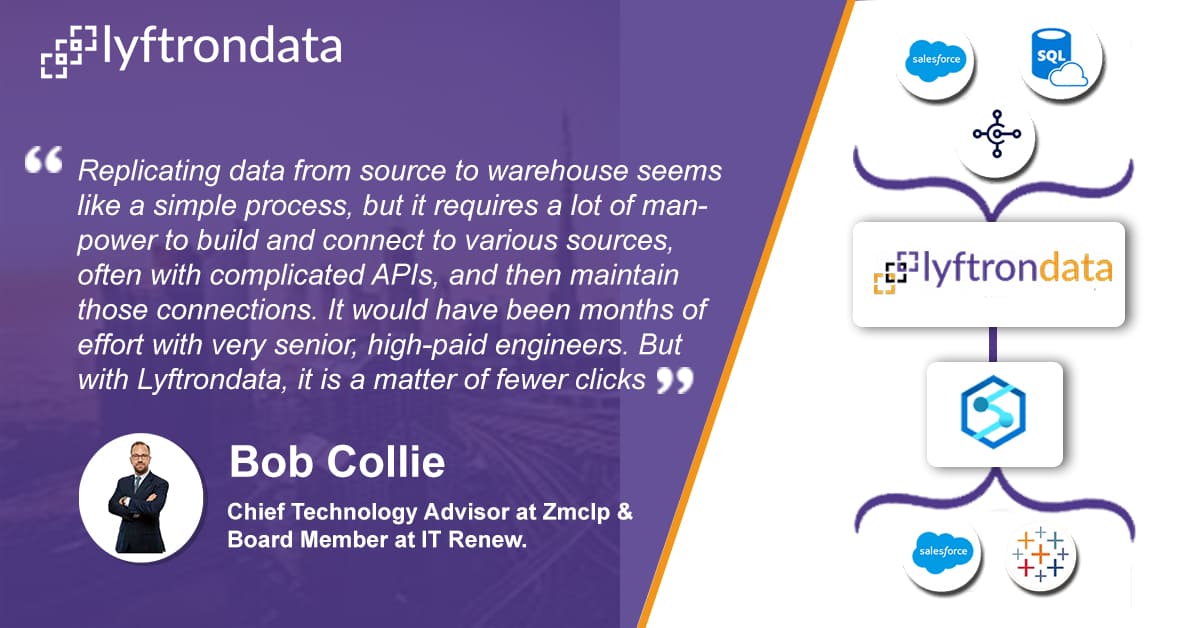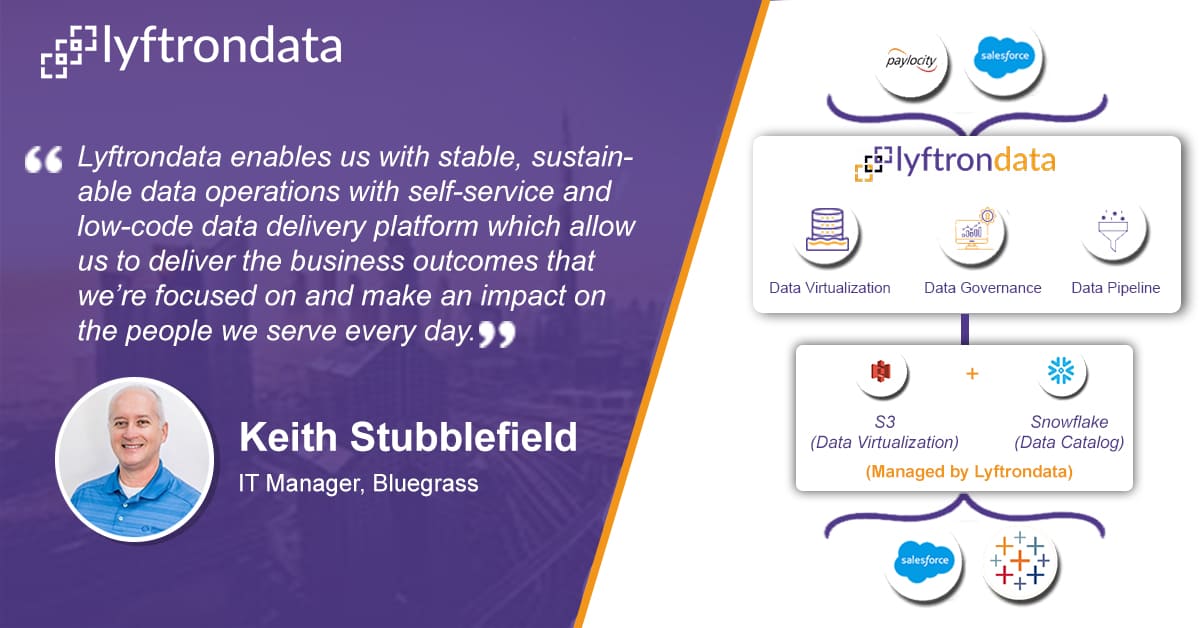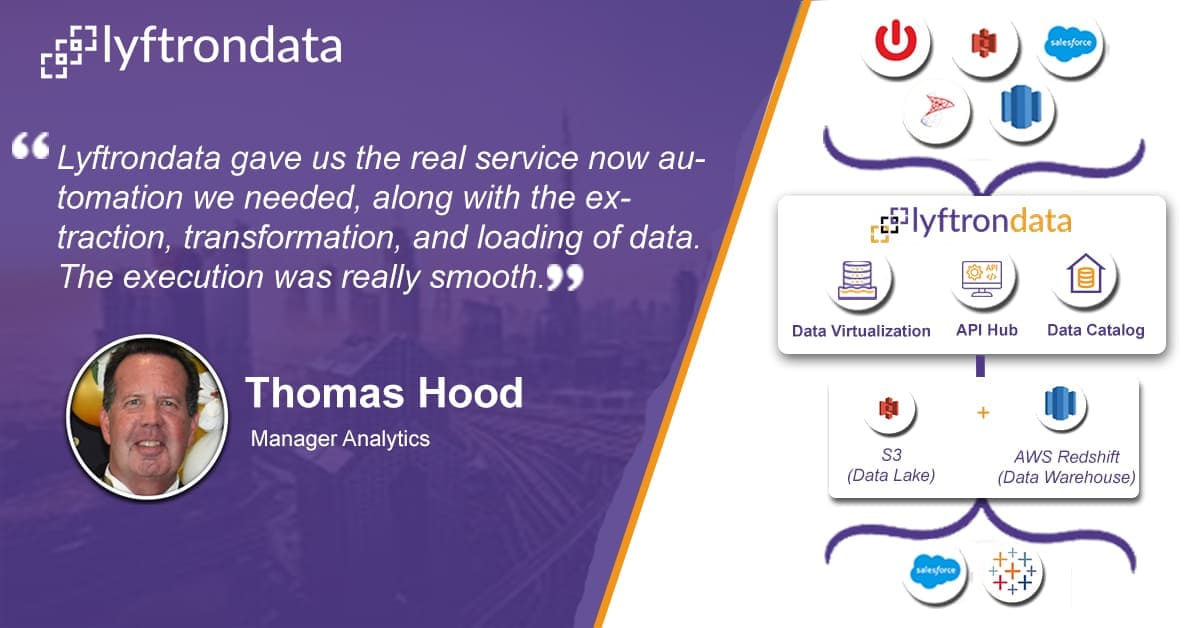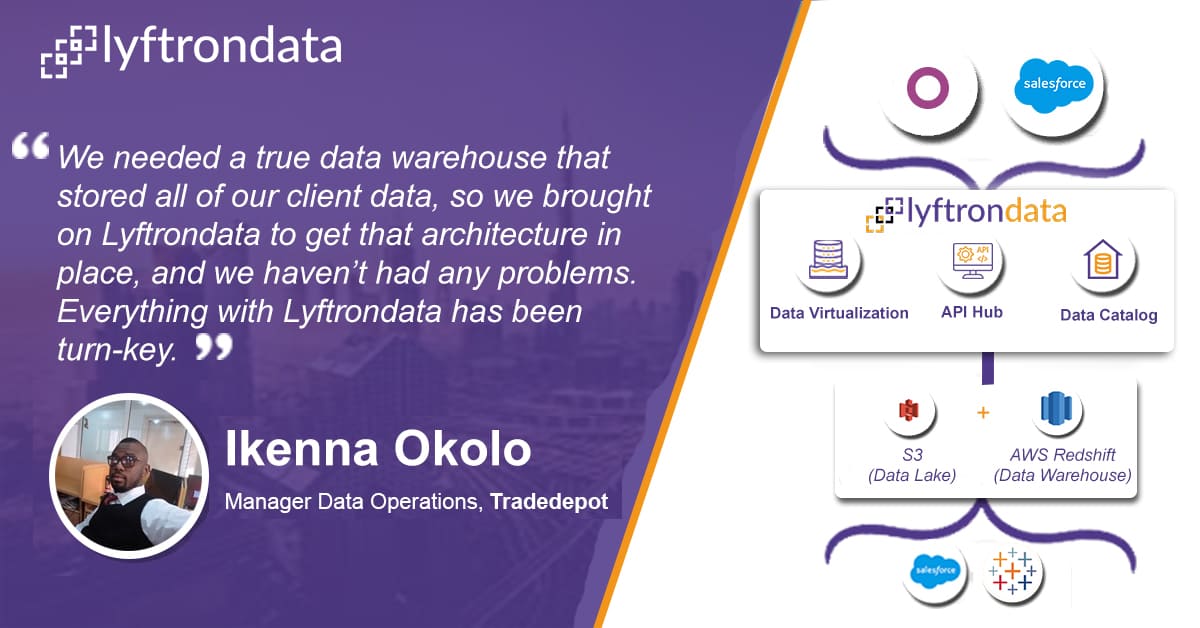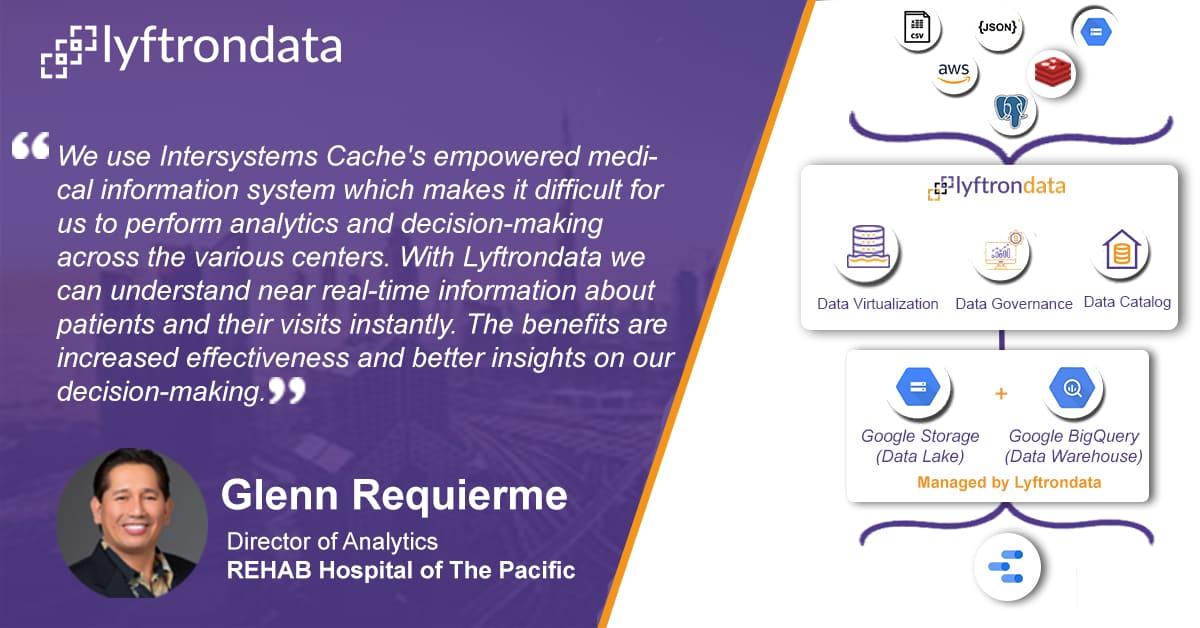200X Acceleration at
1/10th of the cost
Zero
maintenance
No credit card
required
Zero coding
infrastructure
Multi-level
security
Simplify Evernote integration in
4 simple steps
Create connections
between Evernote and targets.
Prepare pipeline
between Evernote and targets by selecting tables in bulk.
Create a workflow
and schedule it to kickstart the migration.
Share your data
with third-party platforms over API Hub
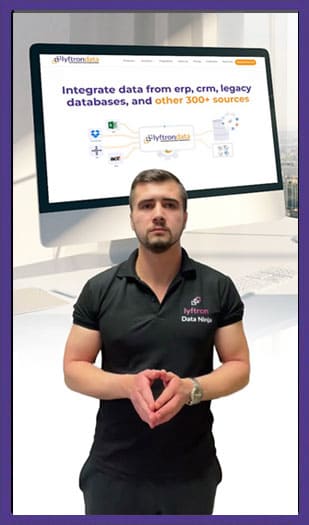
Why choose Lyftrondata for
Evernote Integration?
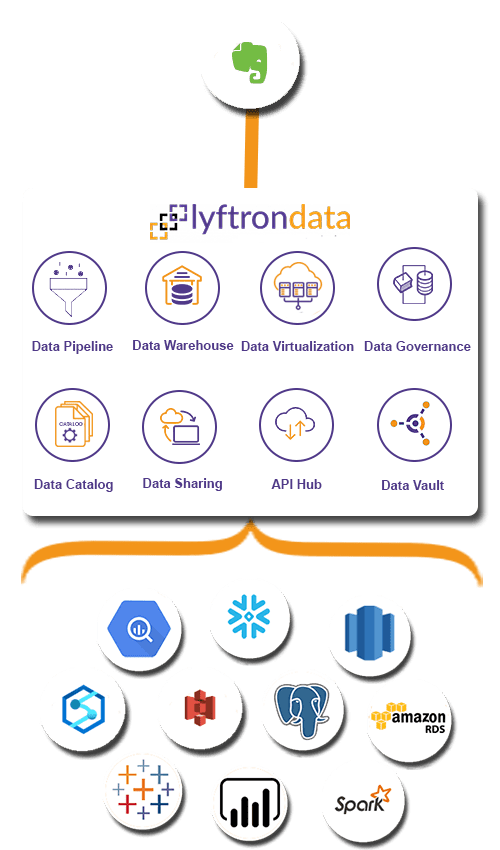

Simplicity
Build your Evernote pipeline and experience unparalleled data performance with zero training.

Robust Security
Load your Evernote data to targets with end-to-end encryption and security.

Accelerated ROI
Rely on the cost-effective environment to ensure your drive maximum ROI.

Customer's Metrics
Track the engagement of your customers across different channels like email, website, chat, and more.

Improved Productivity
Measure the performance of your team and highlight areas of improvement.

360-degree Customer View
Join different data touch points and deliver personalized customer experience.
Hassle-free Evernote integration to the platforms of your choice
Migrate your Evernote data to the leading cloud data warehouses, BI tools, databases or Machine Learning platforms without writing any code.
Hear how Lyftrondata helped accelerate the data journey of our customers
FAQs
What is Evernote?
Evernote Connectors is note-taking software that enables you to create and organize digital notes and keeps them synced across all of your devices. You can organize all of your notes using them as a digital filing cabinet, whether they are for recipes, thorough work plans, or daily diaries.
What are the features of Evernote?
Home View: Evernote Integration enables you to access your most relevant content, front, and center.
Tasks: Don't let what's important slip through the cracks through Evernote Connectors tool.
Calendar Integration: Evernote ETL enables you to integrate data from calendar.
Mobile offline notes: Evernote Drivers software facilitates offline mobile note mode for your convenience.
What are the shortcomings of Evernote?
Sync only two devices: You can only sync data across two devices using Evernote ETL.
Only desktop offline notes: You can only save notes offline on your desktop with Evernote Drivers software.
Limited spacing: Your note has to be smaller than 25MB, which means you'll find it hard to embed images, audio, or video files using Evernote Connectors tool.
Make smarter decisions and grow your sales with Lyftrondata Evernote integration