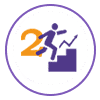200X Acceleration at
1/10th of the cost
Zero
maintenance
No credit card
required
Zero coding
infrastructure
Multi-level
security
Simplify Freshbook integration in
4 simple steps
Create connections
between Freshbook and targets.
Prepare pipeline
between Freshbook and targets by selecting tables in bulk.
Create a workflow
and schedule it to kickstart the migration.
Share your data
with third-party platforms over API Hub
Why choose Lyftrondata for
Freshbook Integration?
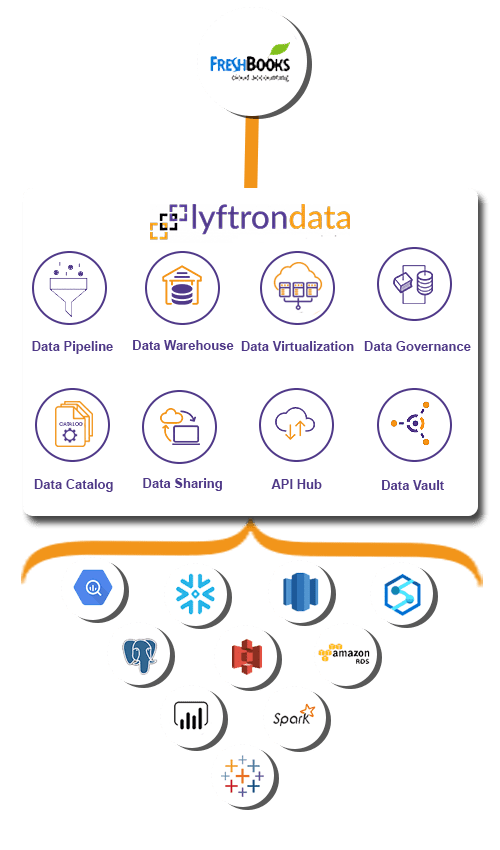

Simplicity
Build your Freshbook pipeline and experience unparalleled data performance with zero training.

Robust Security
Load your Freshbook data to targets with end-to-end encryption and security.

Accelerated ROI
Rely on the cost-effective environment to ensure your drive maximum ROI.

Customer's Metrics
Track the engagement of your customers across different channels like email, website, chat, and more.

Improved Productivity
Measure the performance of your team and highlight areas of improvement.

360-degree Customer View
Join different data touch points and deliver personalized customer experience.
Hassle-free Freshbook integration to the platforms of your choice
Migrate your Freshbook data to the leading cloud data warehouses, BI tools, databases or Machine Learning platforms without writing any code.
Hear how Lyftrondata helped accelerate the data
journey of ITRenew
reporting
onboarded
reduction
sales
 Lyftrondata enables us with digital transformation which results in better inventory management and reduced our time to access data from weeks to minutes.
Lyftrondata enables us with digital transformation which results in better inventory management and reduced our time to access data from weeks to minutes. 

Bob Collie
Chief Technology Advisor at Zmclp & Freshbook Member at IT Renew.

FAQs
What is Freshbook?
Accounting software for small and medium-sized businesses is called FreshBooks Integration, and it is run by 2ndSite Inc. A desktop computer or a mobile device can access the Freshbooks Connectors software, which is a web-based software as a service model.
What are the features of Freshbook?
Invoicing: Invoicing in FreshBooks Integration takes less than a minute, depending on how fast you type.
Easy Expense handling: It's easy to manage your expenses in the FreshBooks Connectors tool. Use the FreshBooks mobile app to snap a photo of your receipt from lunch and upload it into FreshBooks, where you can then drag the uploaded receipt image into the expense screen.
Time tracking: You can utilize time tracking services with FreshBooks ETL.
Reports: Reporting options are fairly basic in FreshBooks Driver software, though the addition of double-entry accounting has created additional reporting options such as a General Ledger report and a Profit & Loss report.
What are the shortcomings of Freshbook?
Costly: FreshBooks ETL could be a bit expensive for you if you won’t maximize and use all its available features.
Import Issues: Freshbooks Integration could sometimes miscategorize items when you automatically import them.
Issues with some features: Freshbooks Connectors does not work well for some features.
Editing Constraints: Editing different rates for services on continuous invoices can sometimes be complicated using Freshbooks Drivers.
Make smarter decisions and grow your sales with Lyftrondata Freshbook integration