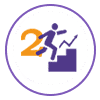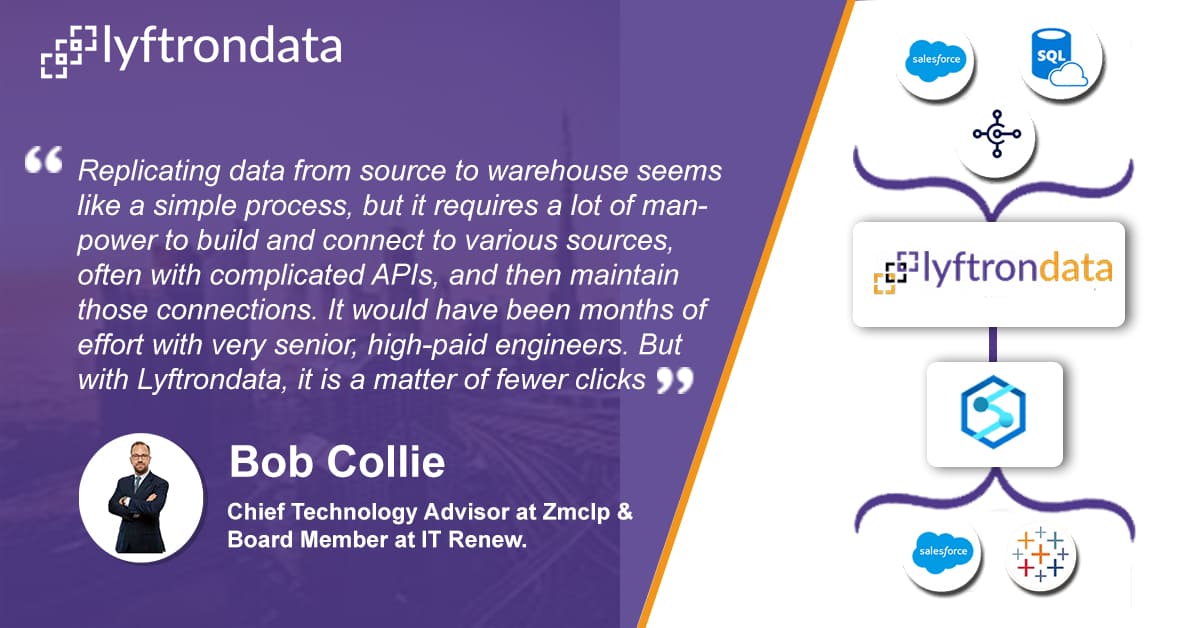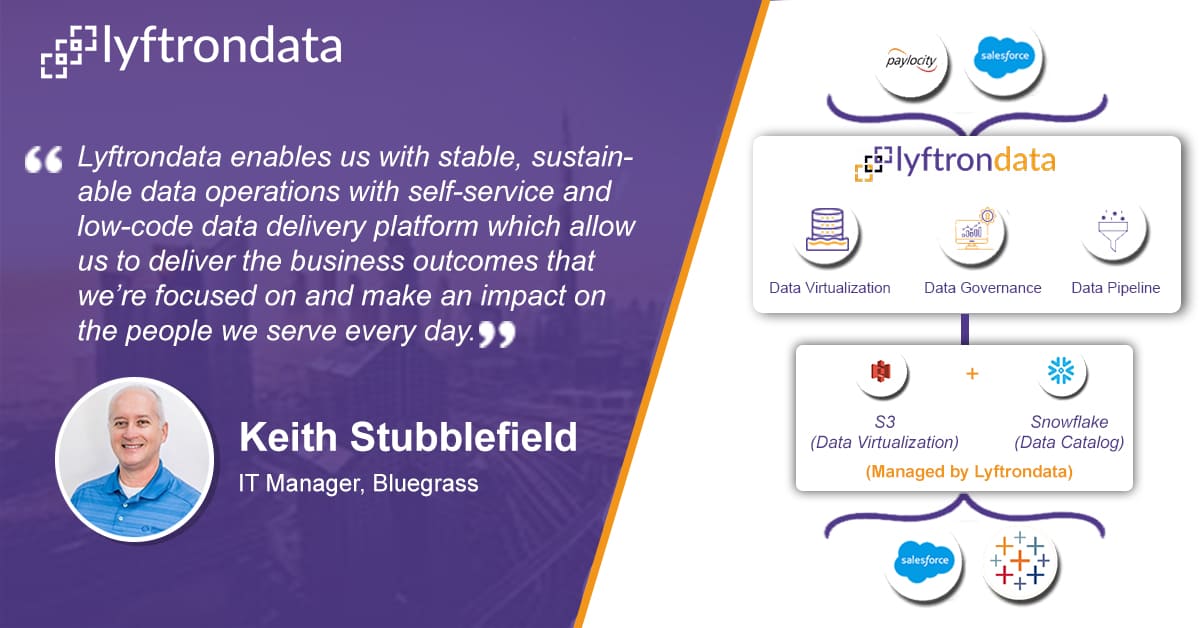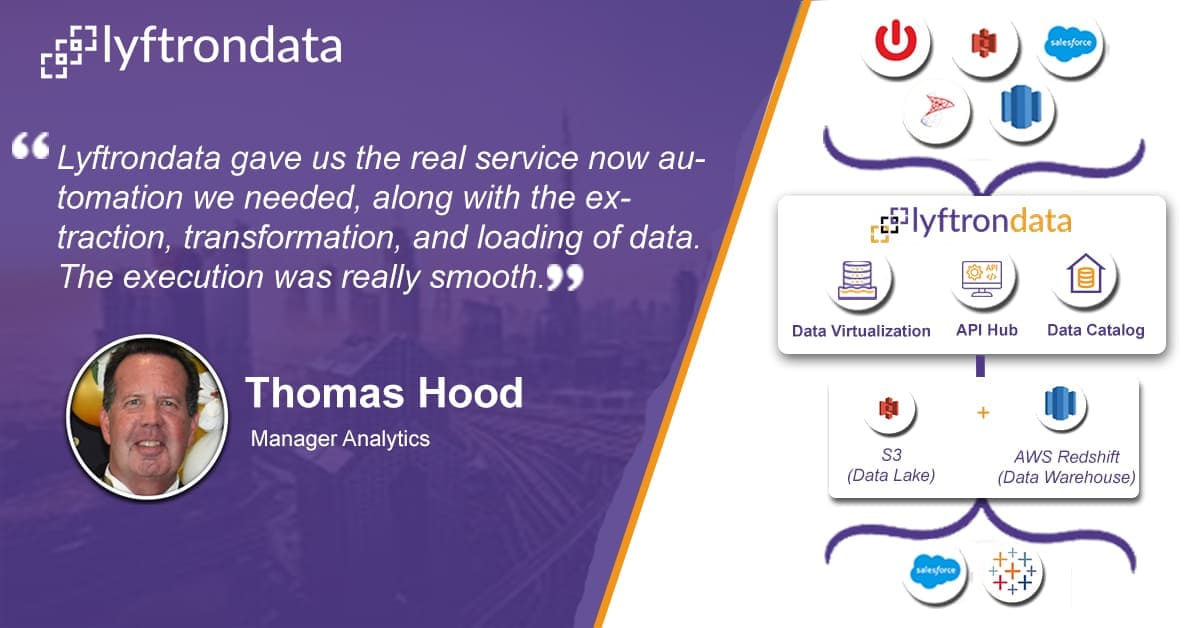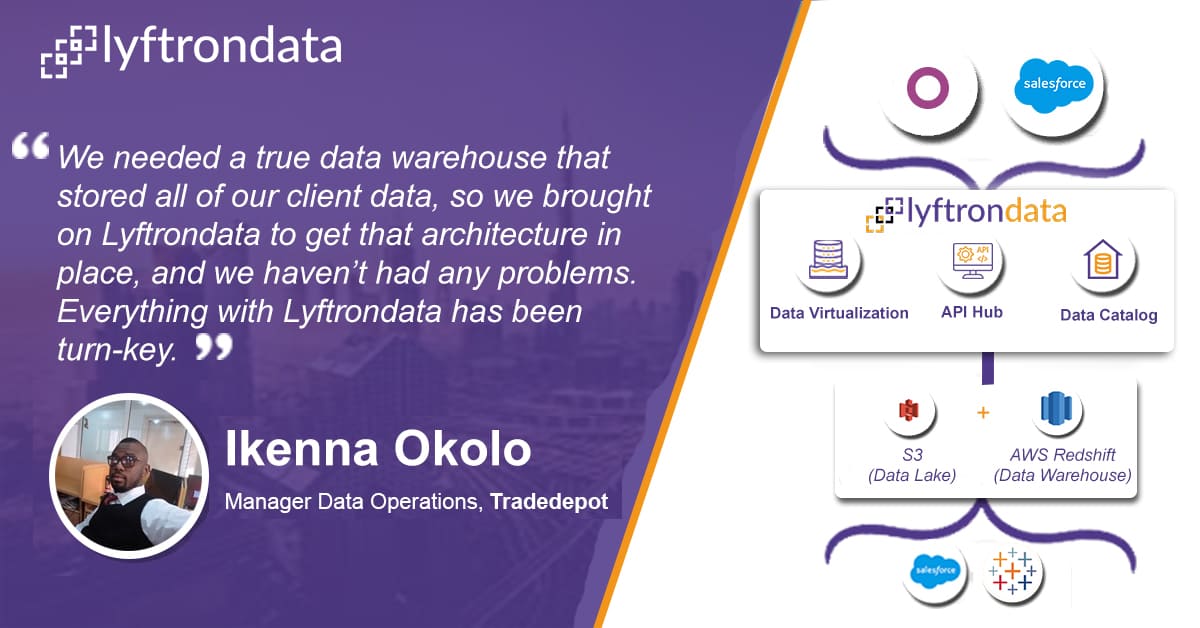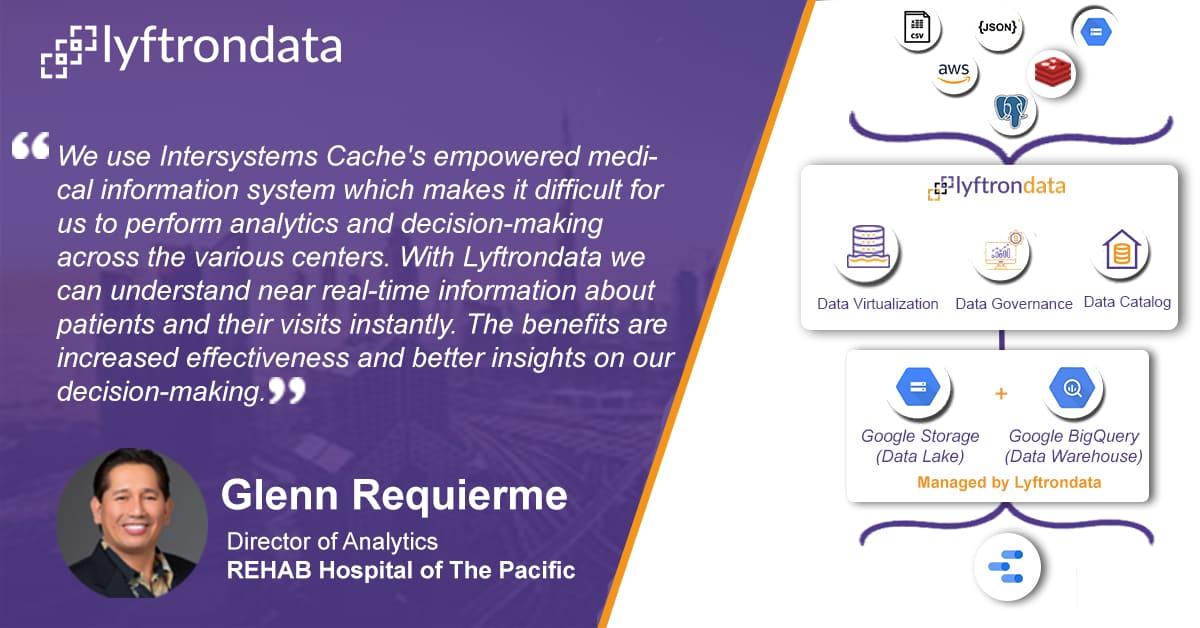200X Acceleration at
1/10th of the cost
Zero
maintenance
No credit card
required
Zero coding
infrastructure
Multi-level
security
Simplify IBM Maximo integration in
4 simple steps
Create connections
between IBM Maximo and targets.
Prepare pipeline
between IBM Maximo and targets by selecting tables in bulk.
Create a workflow
and schedule it to kickstart the migration.
Share your data
with third-party platforms over API Hub
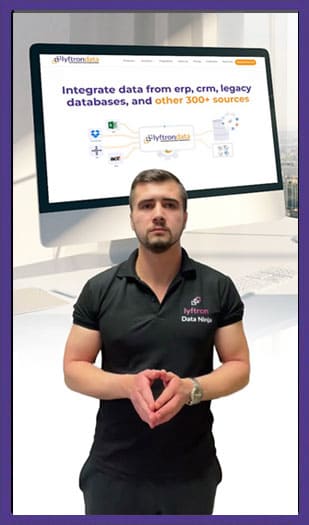
Why choose Lyftrondata for IBM Maximo Integration?
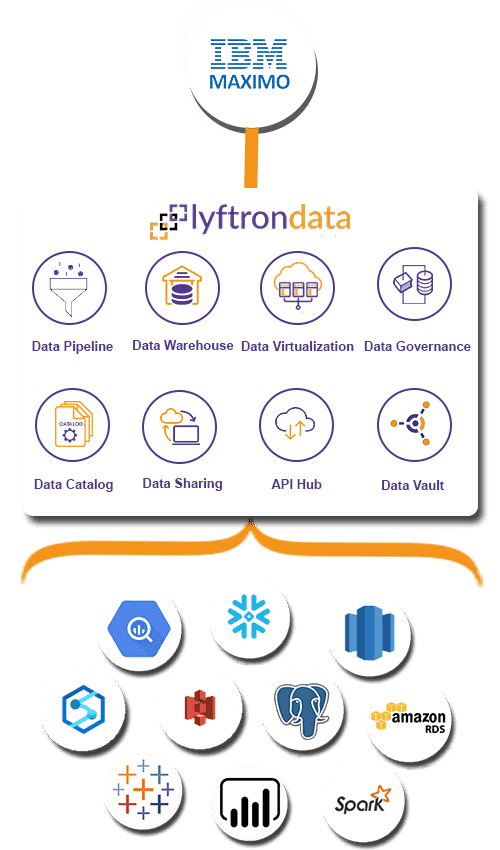

Simplicity
Build your IBM Maximo pipeline and experience unparalleled data performance with zero training.

Robust Security
Load your IBM Maximo data to targets with end-to-end encryption and security.

Accelerated ROI
Rely on the cost-effective environment to ensure your drive maximum ROI.

Customer's Metrics
Track the engagement of your customers across different channels like email, website, chat, and more.

Improved Productivity
Measure the performance of your team and highlight areas of improvement.

360-degree Customer View
Join different data touch points and deliver personalized customer experience.
Hassle-free IBM Maximo integration to the platforms of your choice
Migrate your IBM Maximo data to the leading cloud data warehouses, BI tools, databases or Machine Learning platforms without writing any code.
Hear how Lyftrondata helped accelerate the data journey of our customers
FAQs
What is IBM Maximo?
IBM Maximo is a comprehensive asset management solution designed to help organizations manage their physical assets throughout their lifecycle. It provides tools for tracking, maintaining, and optimizing assets in various industries, including manufacturing, transportation, utilities, healthcare, and facilities management.
What are the features of IBM Maximo?
Asset Management:
Centralized repository for managing all asset information, including location, specifications, and maintenance history.
Support for both fixed and mobile assets, providing comprehensive visibility into asset performance.
Preventive and Predictive Maintenance:
Tools for scheduling preventive maintenance tasks based on usage or time intervals.
Predictive analytics to forecast potential equipment failures and optimize maintenance schedules.
Integration:
Ability to integrate with other enterprise systems, including ERP, GIS, and IoT platforms, to enhance data sharing and operational efficiency.
Support for APIs and connectors for seamless integration with third-party applications.
What are the shortcomings of IBM Maximo?
Cost:
High Licensing Fees: The subscription and licensing costs can be significant, particularly for smaller organizations or those with limited budgets.
Additional Costs: Organizations may incur additional expenses for implementation, training, customization, and ongoing support.
Implementation Challenges:
Time-Consuming Setup: The implementation process can be lengthy and resource-intensive, requiring careful planning, data migration, and configuration.
Resource Intensive: Effective implementation may require dedicated IT resources and change management efforts, which can strain smaller teams.
Integration Issues:
Challenges with Third-Party Integration: Integrating with other enterprise systems, such as ERP or GIS, can be challenging and may require additional development work.
Data Migration Complexity: Migrating data from legacy systems into Maximo can be complicated and requires careful planning to avoid data loss.
Make smarter decisions and grow your sales with Lyftrondata IBM Maximo integration