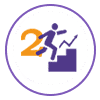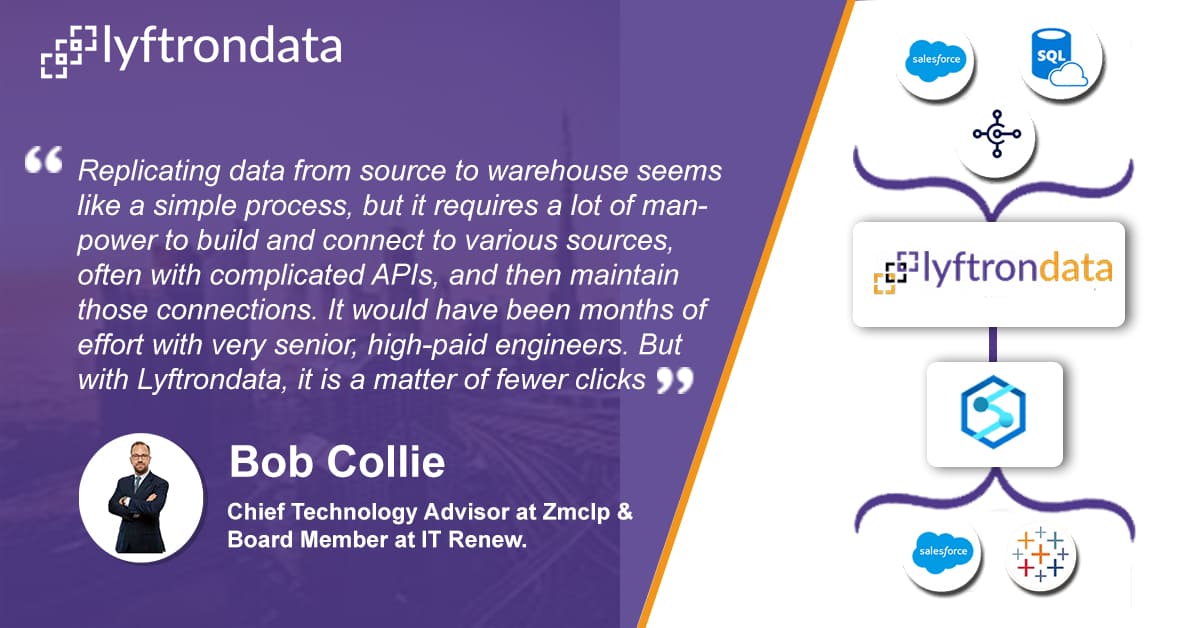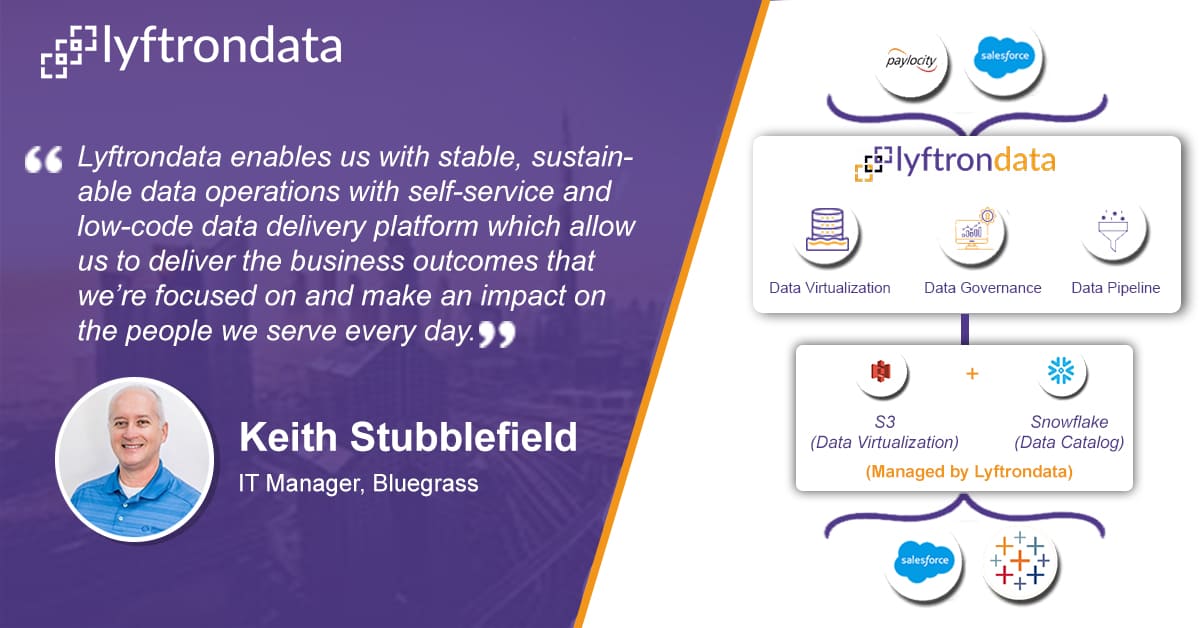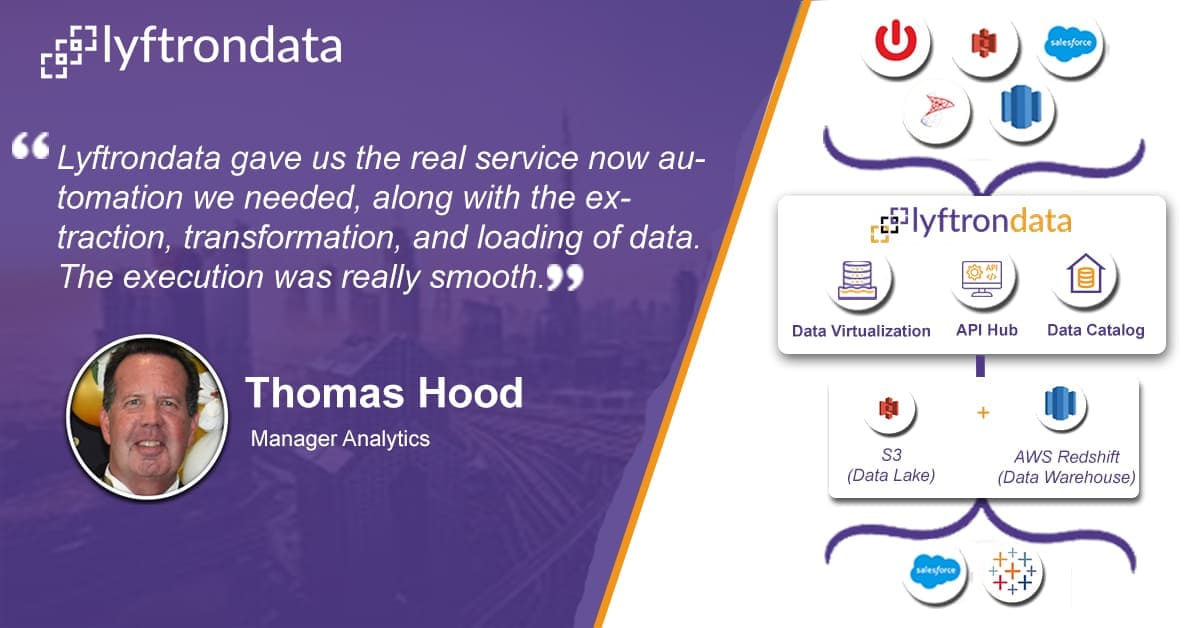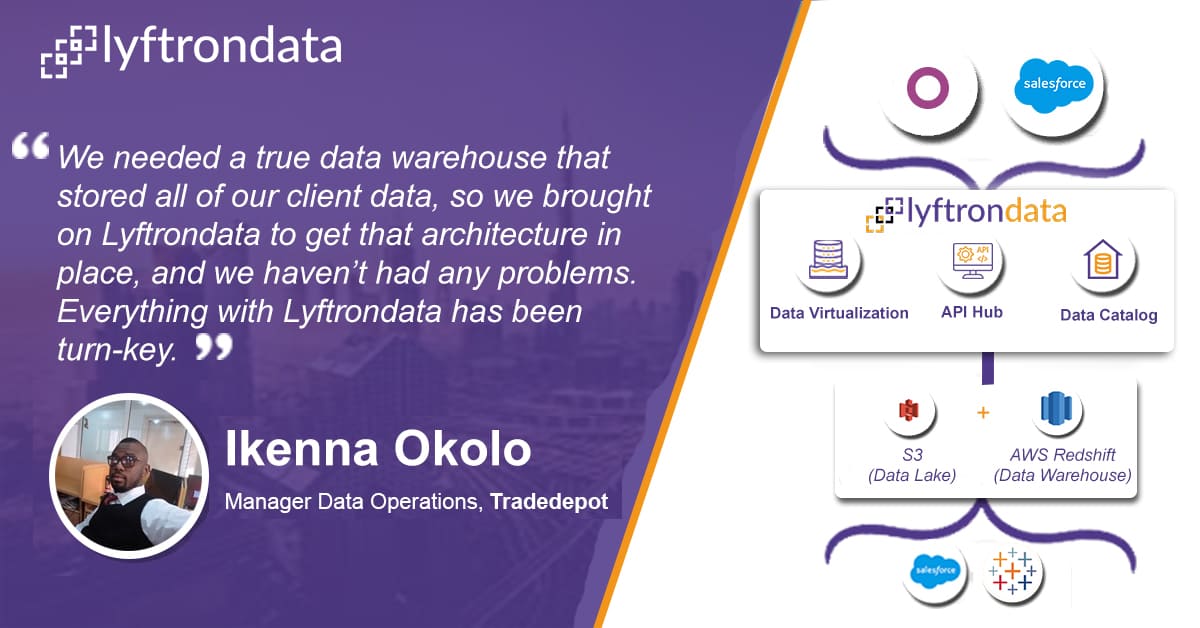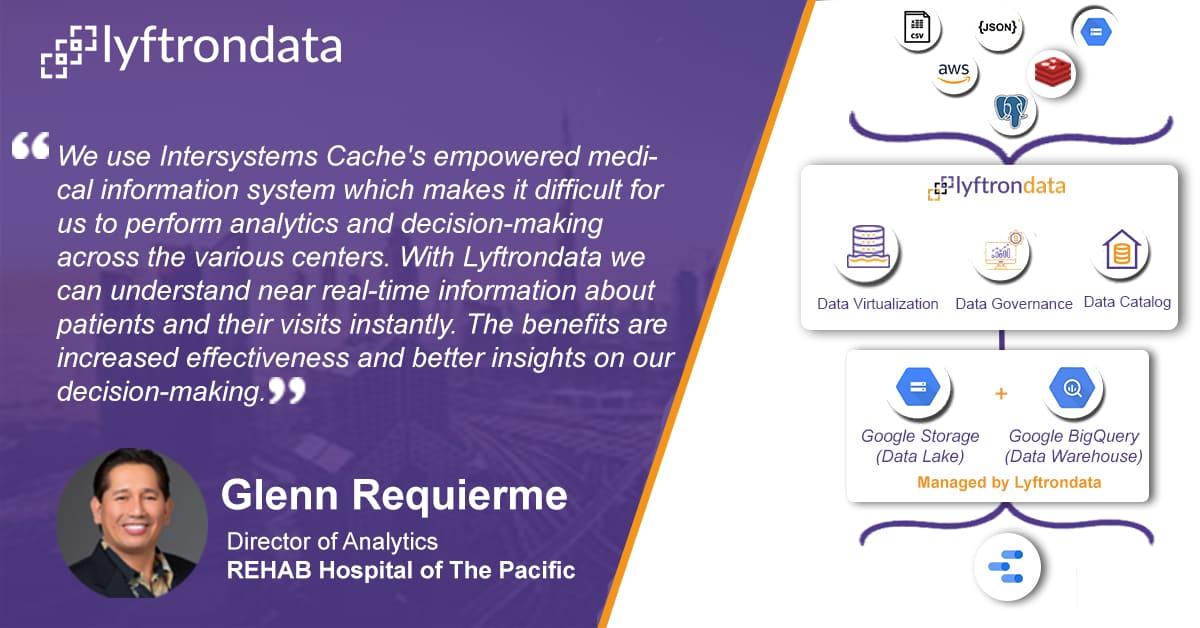200X Acceleration at
1/10th of the cost
Zero
maintenance
No credit card
required
Zero coding
infrastructure
Multi-level
security
Simplify Microsoft Access integration in
4 simple steps
Create connections
between Microsoft Access and targets.
Prepare pipeline
between Microsoft Access and targets by selecting tables in bulk.
Create a workflow
and schedule it to kickstart the migration.
Share your data
with third-party platforms over API Hub
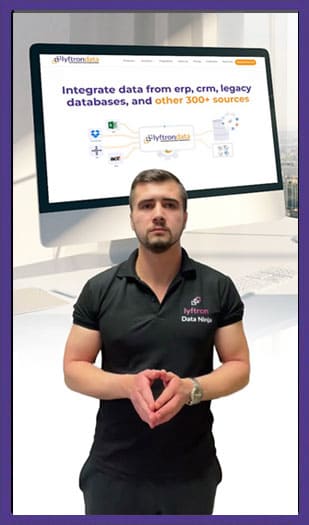
Why choose Lyftrondata for Microsoft Access Integration?
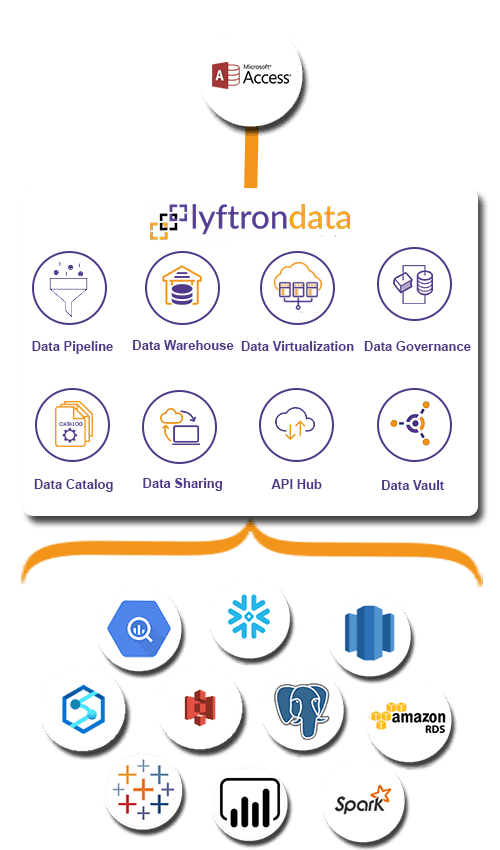

Simplicity
Build your Microsoft Access pipeline and experience unparalleled data performance with zero training.

Robust Security
Load your Microsoft Access data to targets with end-to-end encryption and security.

Accelerated ROI
Rely on the cost-effective environment to ensure your drive maximum ROI.

Customer's Metrics
Track the engagement of your customers across different channels like email, website, chat, and more.

Improved Productivity
Measure the performance of your team and highlight areas of improvement.

360-degree Customer View
Join different data touch points and deliver personalized customer experience.
Hassle-free Microsoft Access integration to the platforms of your choice
Migrate your Microsoft Access data to the leading cloud data warehouses, BI tools, databases or Machine Learning platforms without writing any code.
Hear how Lyftrondata helped accelerate the data journey of our customers
FAQs
What is Microsoft Access?
Microsoft Access Integration is a database management system from Microsoft that combines the relational Access Database Engine with a graphical user interface and software-development tools.
What are the features of Microsoft Access?
Report view and Layout view: Microsoft Access Integration allows you to manage Report view and Layout view information.
Streamlined creation: Streamlined creation of grouping and sorting in reports using Microsoft Access Connectors tool.
Improved control layouts: Microsoft Access Drivers software offers Improved control layouts to help you create polished forms and reports.
Split forms: Microsoft Access ETL provides Split forms for fast browsing of data.
What are the shortcomings of Microsoft Access?
Triggers and Advanced functions: Microsoft Access ETL Triggers and Advanced functions issues.
Finite Database System: Finite Database System constraints with Microsoft Access Drivers software.
Speed: Microsoft Access Integration has speed related issues.
Data Stored in Single File: Data Stored in Single File can be confusing with Microsoft Access Connectors tool.
Make smarter decisions and grow your sales with Lyftrondata Microsoft Access integration