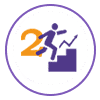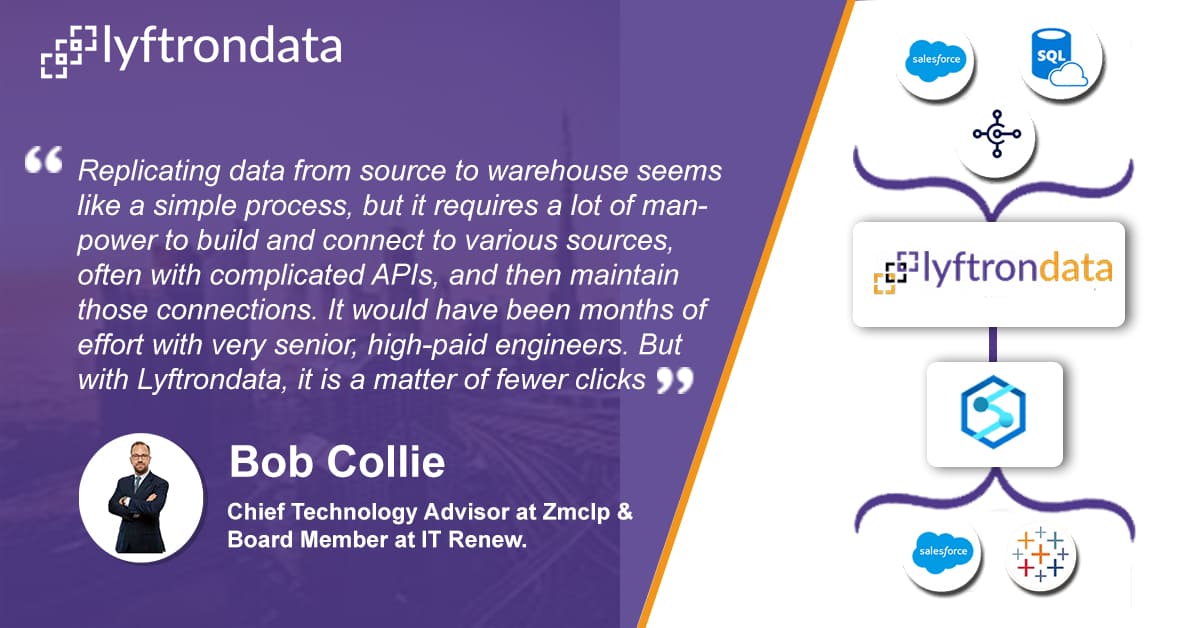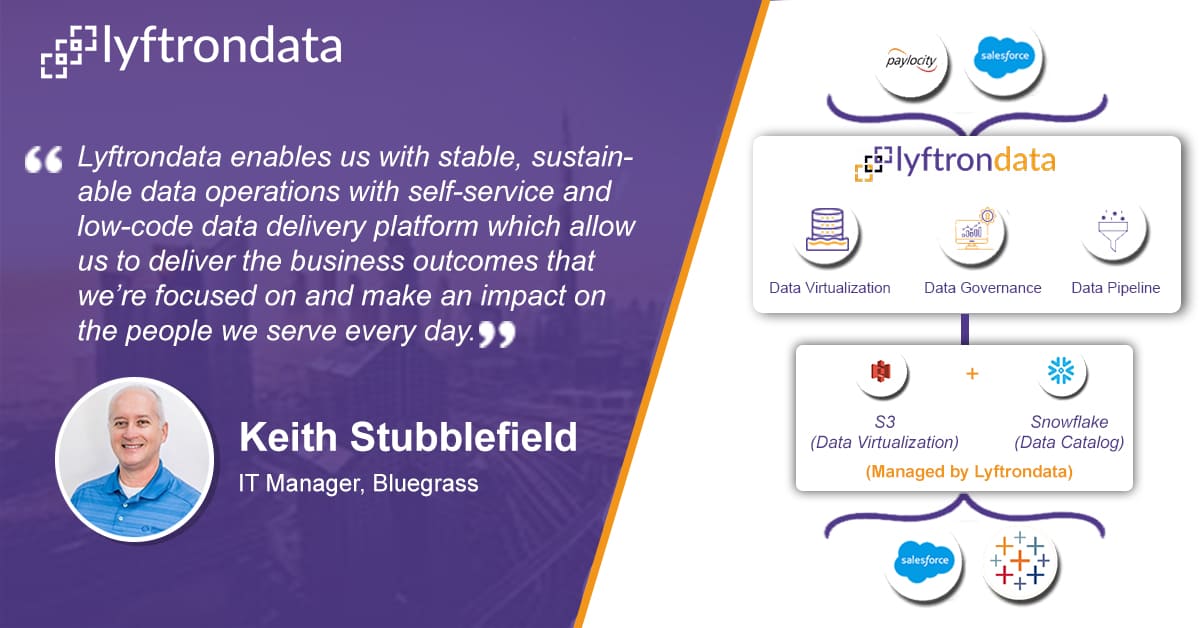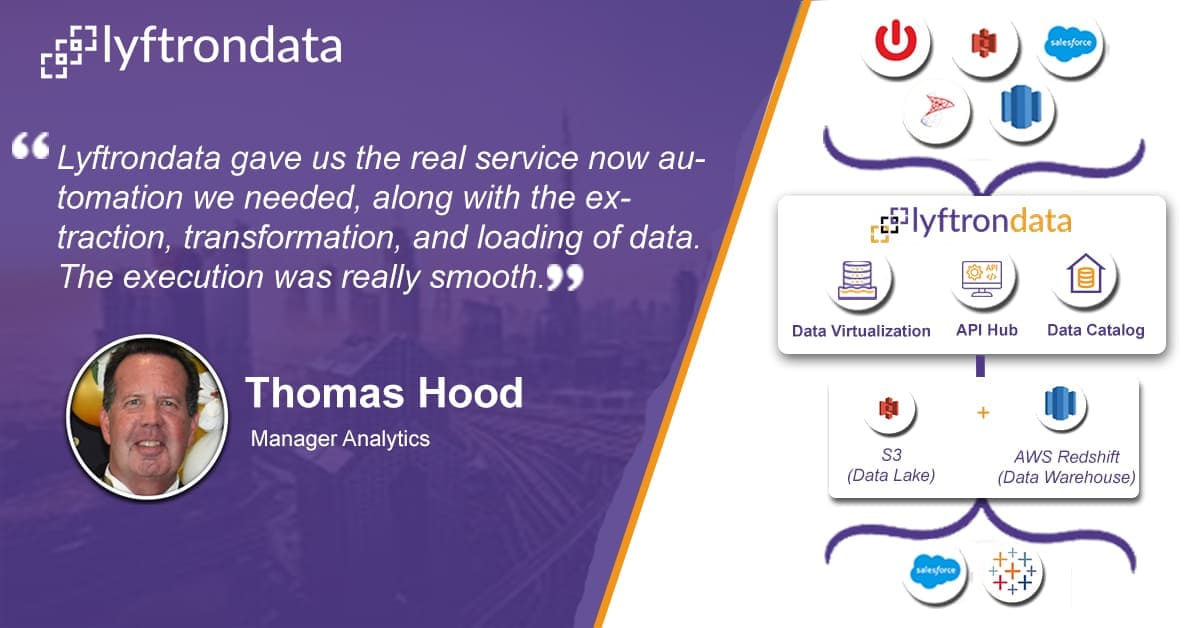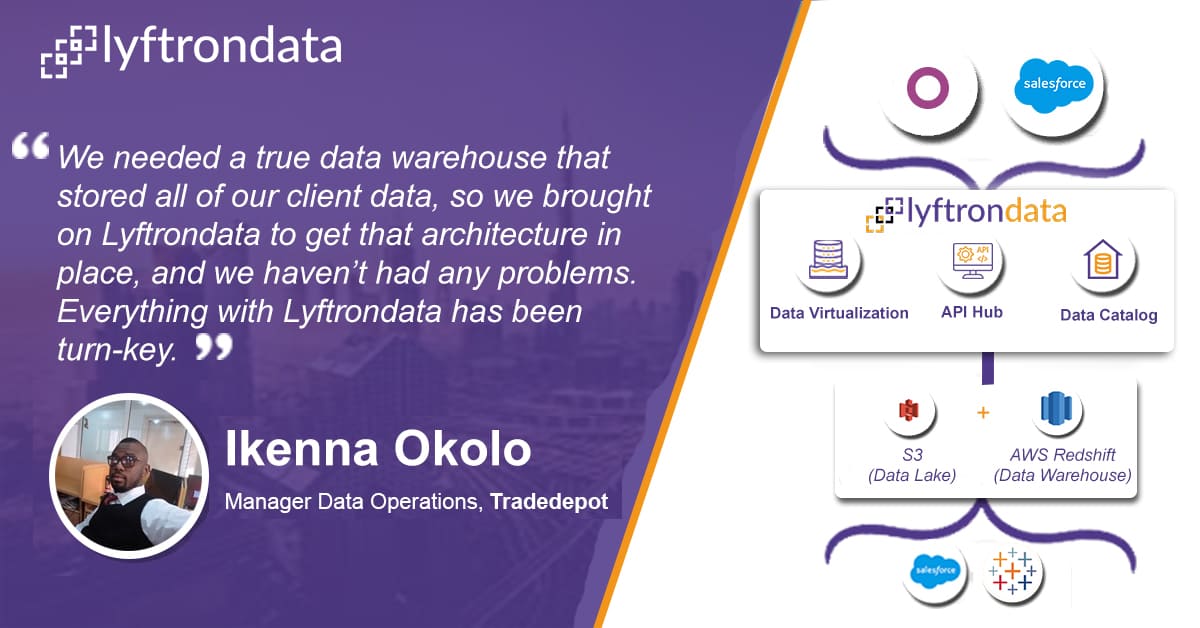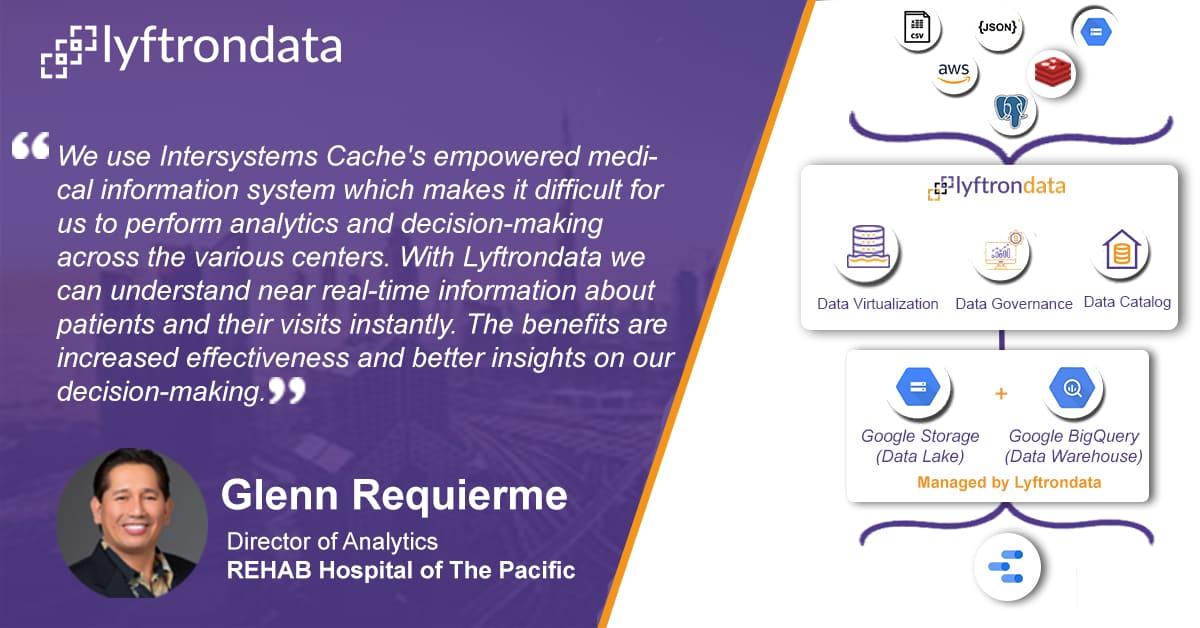200X Acceleration at
1/10th of the cost
Zero
maintenance
No credit card
required
Zero coding
infrastructure
Multi-level
security
Simplify Rss integration in
4 simple steps
Create connections
between Rss and targets.
Prepare pipeline
between Rss and targets by selecting tables in bulk.
Create a workflow
and schedule it to kickstart the migration.
Share your data
with third-party platforms over API Hub
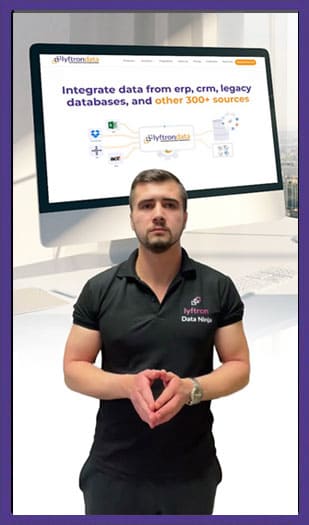
Why choose Lyftrondata for Rss Integration?
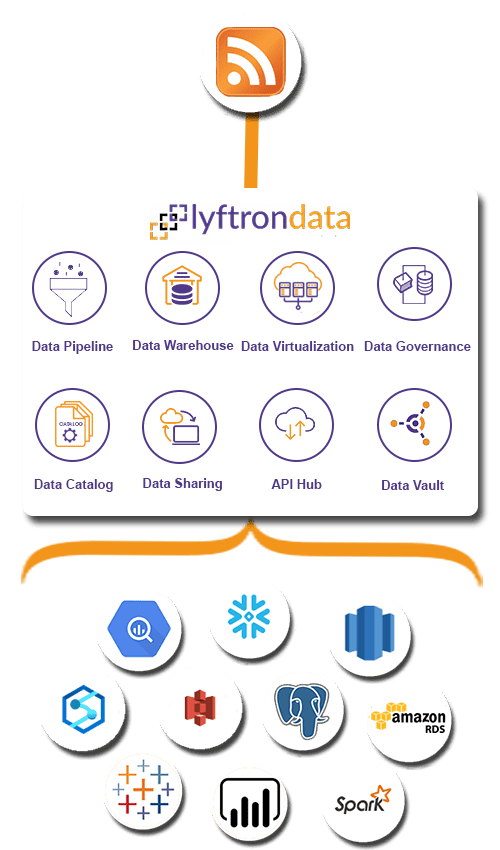

Simplicity
Build your Rss pipeline and experience unparalleled data performance with zero training.

Robust Security
Load your Rss data to targets with end-to-end encryption and security.

Accelerated ROI
Rely on the cost-effective environment to ensure your drive maximum ROI.

Customer's Metrics
Track the engagement of your customers across different channels like email, website, chat, and more.

Improved Productivity
Measure the performance of your team and highlight areas of improvement.

360-degree Customer View
Join different data touch points and deliver personalized customer experience.
Hassle-free Rss integration to the platforms of your choice
Migrate your Rss data to the leading cloud data warehouses, BI tools, databases or Machine Learning platforms without writing any code.
Hear how Lyftrondata helped accelerate the data journey of our customers
FAQs
What is Rss?
RSS (Really Simple Syndication or Rich Site Summary) is a web feed format used for publishing frequently updated content, such as blog posts, news articles, podcasts, and other web content, in a standardized, machine-readable format. RSS allows users to stay updated with content from their favorite websites without having to visit each site individually.
What are the features of Rss?
Content Syndication:
RSS allows websites to syndicate content. Instead of visiting multiple sites for updates, users can subscribe to an RSS feed and get updates directly in their RSS reader.
XML Format:
RSS feeds are written in XML (eXtensible Markup Language), which makes the data easily readable by both machines and humans. The XML file contains metadata and the content itself, such as article titles, descriptions, and links.
Subscription-Based:
Users subscribe to an RSS feed using an RSS reader (also called an aggregator). Once subscribed, the reader regularly checks for updates and retrieves the latest content from the subscribed feeds.
Automatic Updates:
RSS readers automatically check for new content and fetch it as soon as it's available. This allows users to stay up to date with minimal effort.
What are the shortcomings of Rss?
Declining Support:
Many major platforms and browsers have reduced or removed built-in support for RSS feeds. For example, Google discontinued Google Reader in 2013, which was one of the most popular RSS aggregators. Modern browsers like Google Chrome and Firefox also no longer offer native RSS support, leading to a decline in awareness and use.
No Content Personalization:
Unlike modern content delivery platforms (e.g., social media, Google News), RSS doesn’t provide personalized recommendations or filter content based on user preferences. Users receive every update from a subscribed feed without any filtering or prioritization based on their interests or behavior, which can lead to information overload.
Information Overload:
Subscribing to many feeds can lead to an overwhelming amount of content, with no clear way to prioritize or curate what’s important. Without intelligent filtering, users can face a cluttered feed with too much information, making it difficult to manage.
Not Mobile-Centric:
While some RSS readers have mobile versions, RSS was not designed with mobile devices in mind. Modern mobile apps and push notifications provide a more user-friendly and tailored experience. Users are more likely to rely on apps that offer mobile-centric features rather than using an RSS feed reader on mobile.
Make smarter decisions and grow your sales with Lyftrondata Rss integration