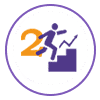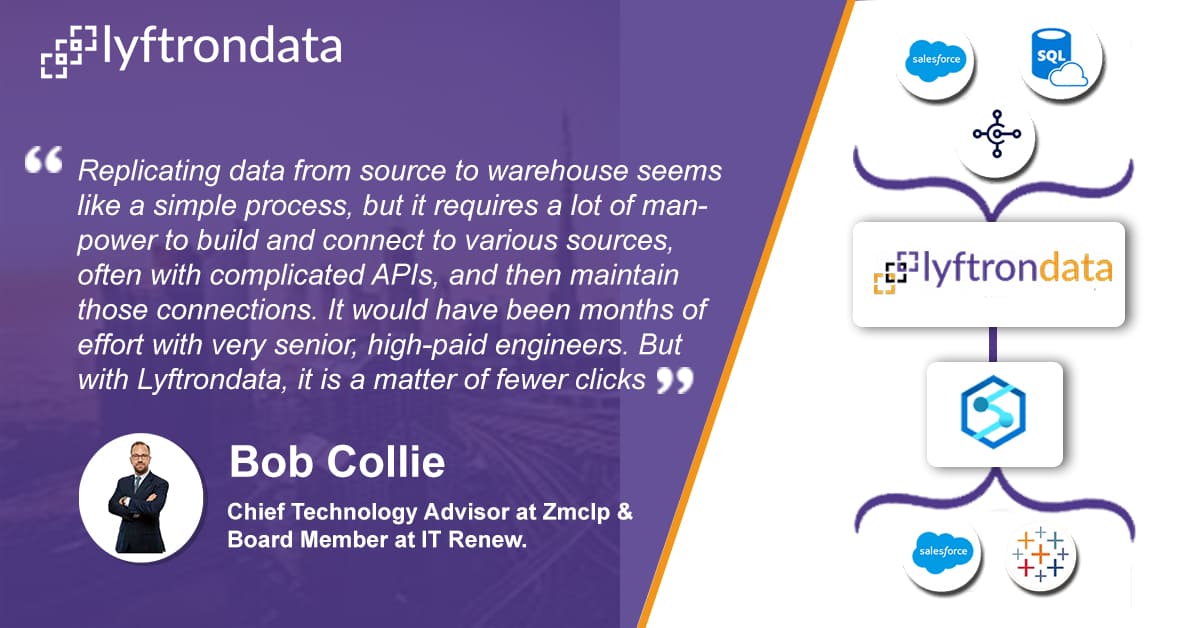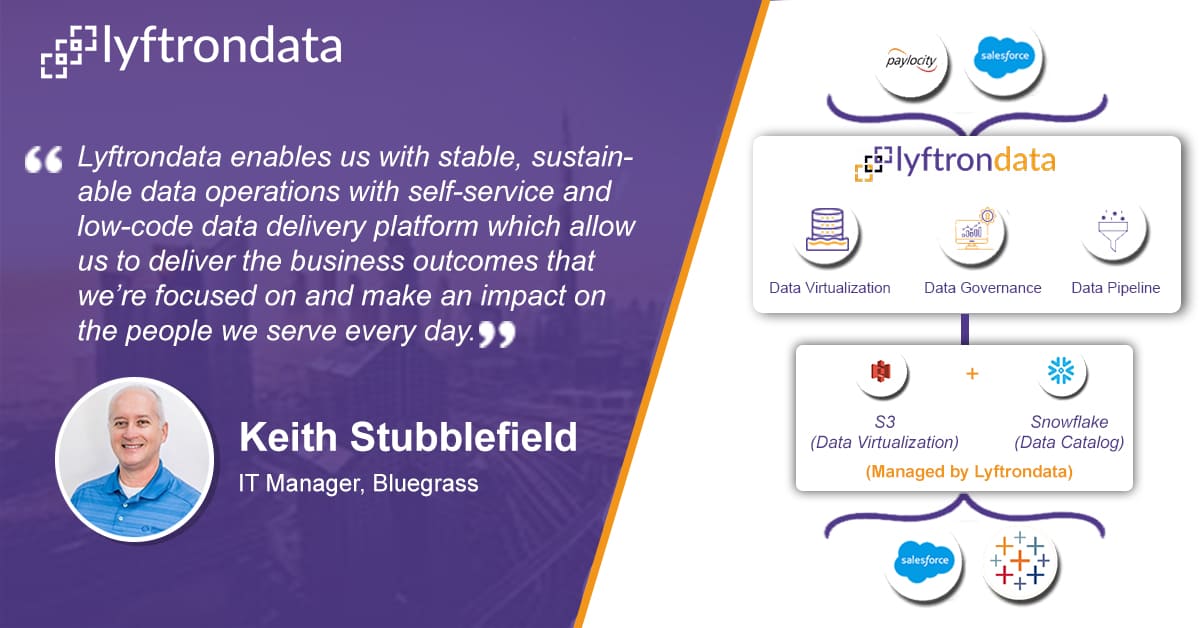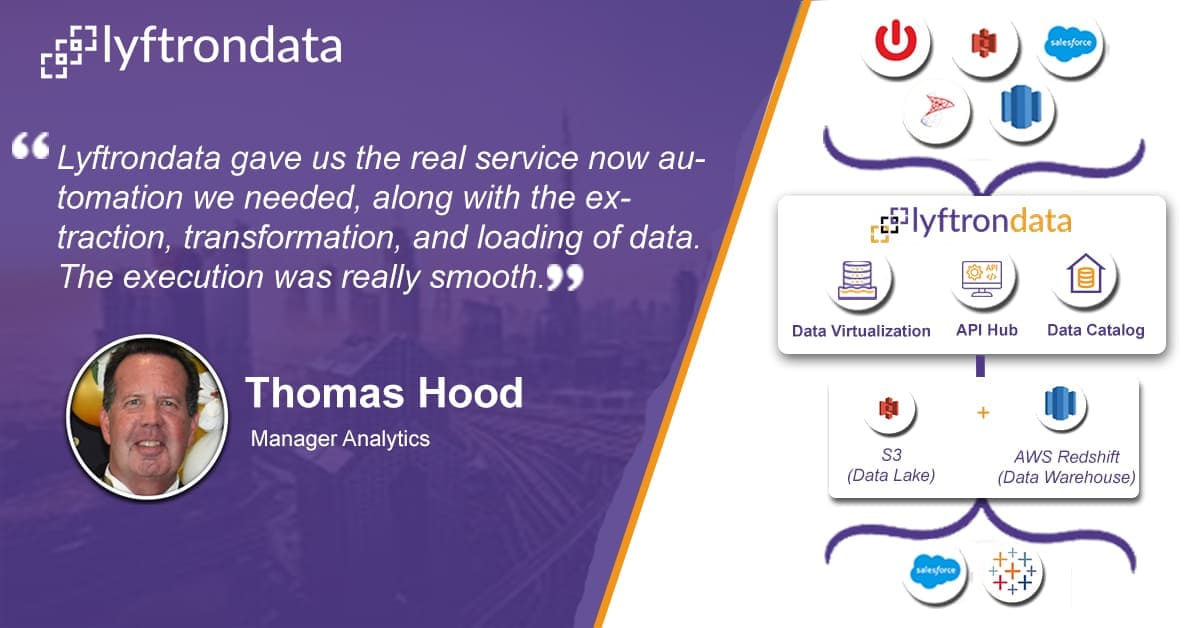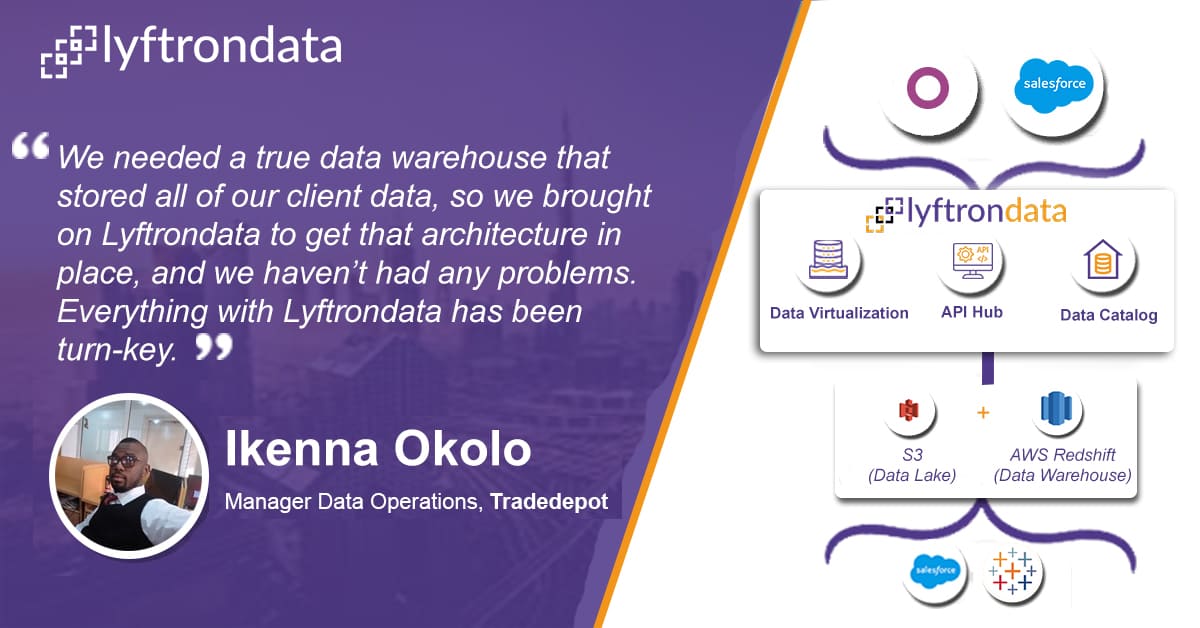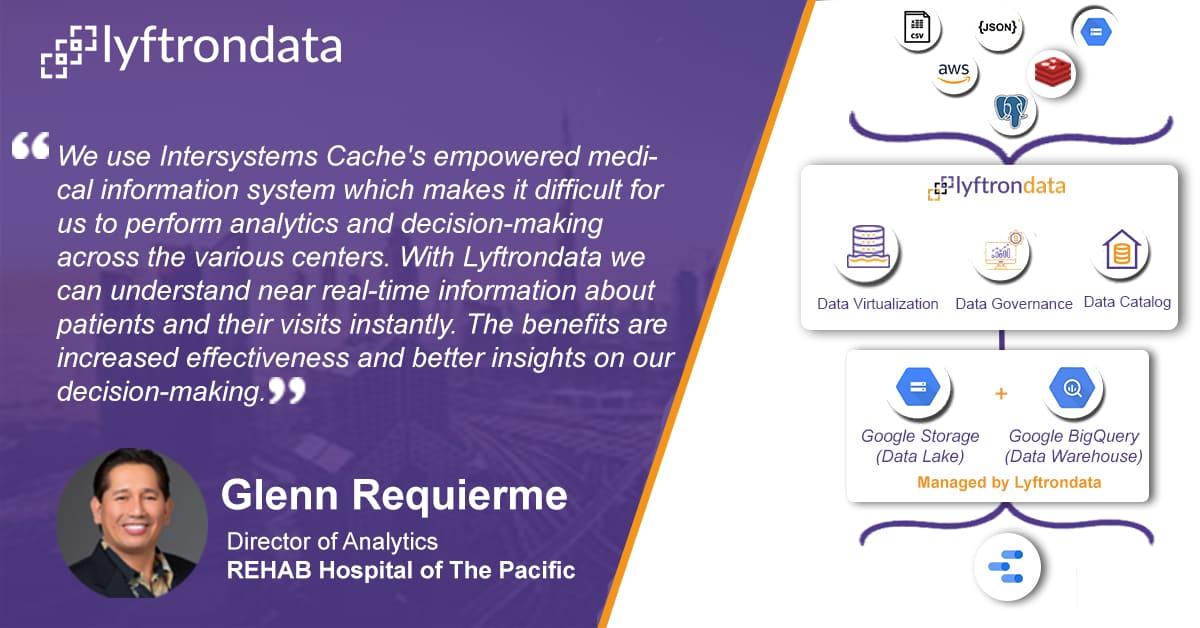200X Acceleration at
1/10th of the cost
Zero
maintenance
No credit card
required
Zero coding
infrastructure
Multi-level
security
Simplify Smartsheet integration in
4 simple steps
Create connections
between Smartsheet and targets.
Prepare pipeline
between Smartsheet and targets by selecting tables in bulk.
Create a workflow
and schedule it to kickstart the migration.
Share your data
with third-party platforms over API Hub
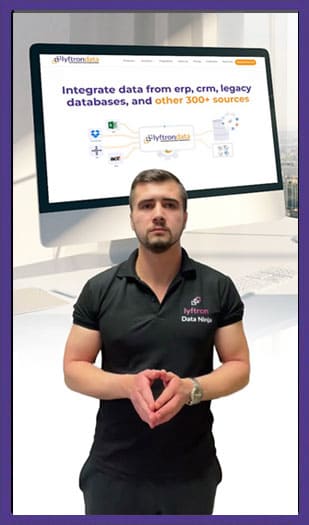
Why choose Lyftrondata for Smartsheet Integration?
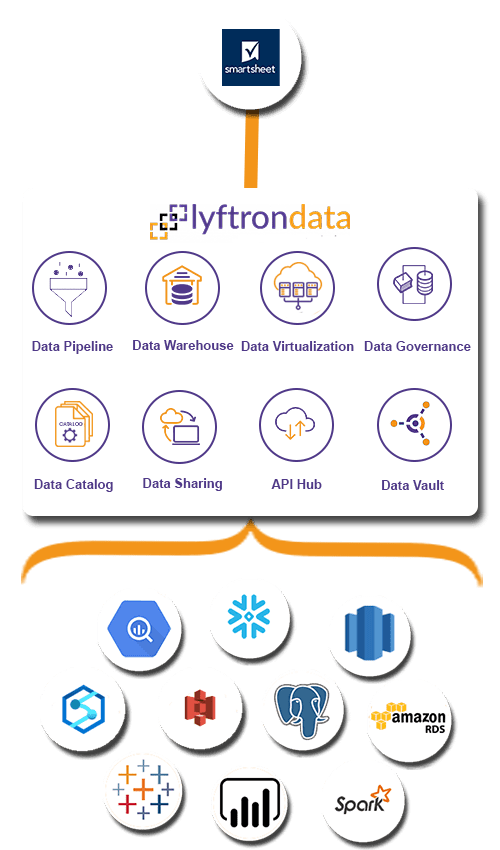

Simplicity
Build your Smartsheet pipeline and experience unparalleled data performance with zero training.

Robust Security
Load your Smartsheet data to targets with end-to-end encryption and security.

Accelerated ROI
Rely on the cost-effective environment to ensure your drive maximum ROI.

Customer's Metrics
Track the engagement of your customers across different channels like email, website, chat, and more.

Improved Productivity
Measure the performance of your team and highlight areas of improvement.

360-degree Customer View
Join different data touch points and deliver personalized customer experience.
Hassle-free Smartsheet integration to the platforms of your choice
Migrate your Smartsheet data to the leading cloud data warehouses, BI tools, databases or Machine Learning platforms without writing any code.
Hear how Lyftrondata helped accelerate the data journey of our customers
FAQs
What is Smartsheet?
Smartsheet is a cloud-based platform designed for work management and collaboration. It provides tools for project management, task tracking, resource management, and reporting, all within a flexible and user-friendly interface.
What are the features of Smartsheet?
Project Management:
Offers Gantt charts, Kanban boards, and grid views to visualize project timelines and workflows.
Integration Capabilities:
Integrates with various third-party applications, including Google Workspace, Microsoft Office, Salesforce, and more, enhancing productivity and connectivity.
Security Features:
Includes security measures such as user permissions, data encryption, and audit logs to protect sensitive information.
Resource Management:
Helps manage team workloads and resource allocation to ensure projects stay on track.
What are the shortcomings of Smartsheet?
Limited Advanced Project Management Features:
No Built-In Time Tracking: Smartsheet lacks native time-tracking features, which can be essential for monitoring billable hours or project time management.
Resource-Heavy Projects: For more complex projects requiring resource leveling or advanced project management features like critical path analysis, Smartsheet may fall short.
Cost:
Subscription Model: Smartsheet operates on a subscription-based pricing model, which can become expensive for larger teams or organizations.
Additional Fees for Premium Features: Some advanced features, such as premium integrations, additional reporting capabilities, or automation, may require higher-tier plans.
Performance Issues:
Sluggish with Large Data Sets: Smartsheet can slow down when handling large sheets with thousands of rows or complex formulas, potentially affecting productivity.
Mobile App Limitations: The mobile app may not provide the full functionality of the desktop version, making it difficult to perform advanced tasks on mobile devices.
Make smarter decisions and grow your sales with Lyftrondata Smartsheet integration