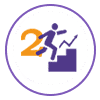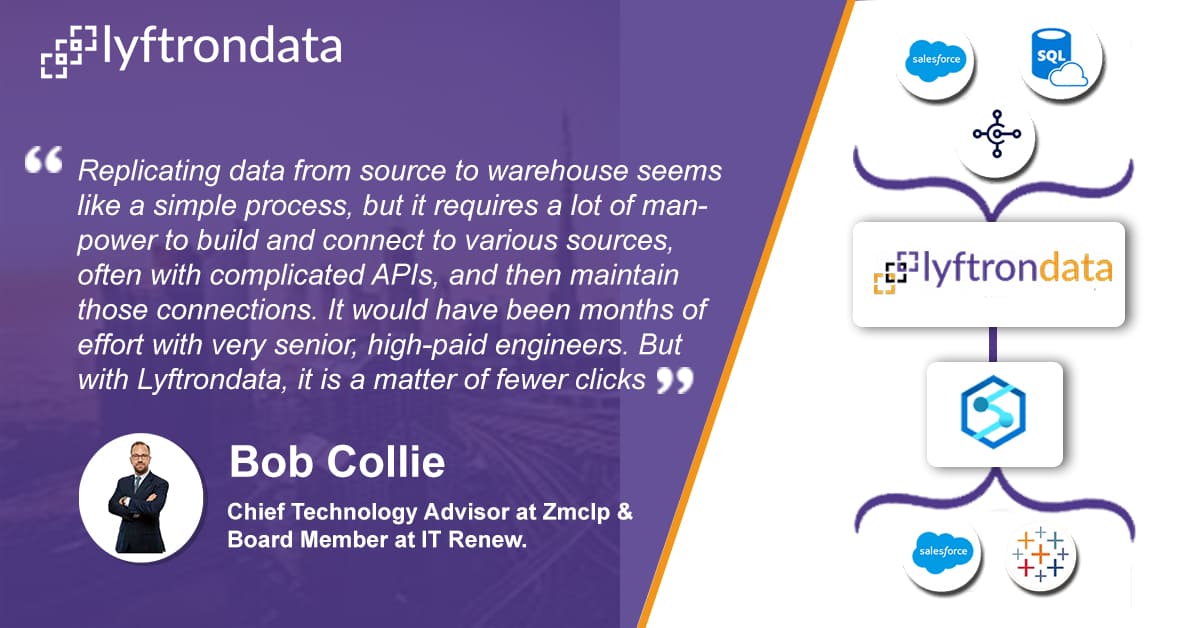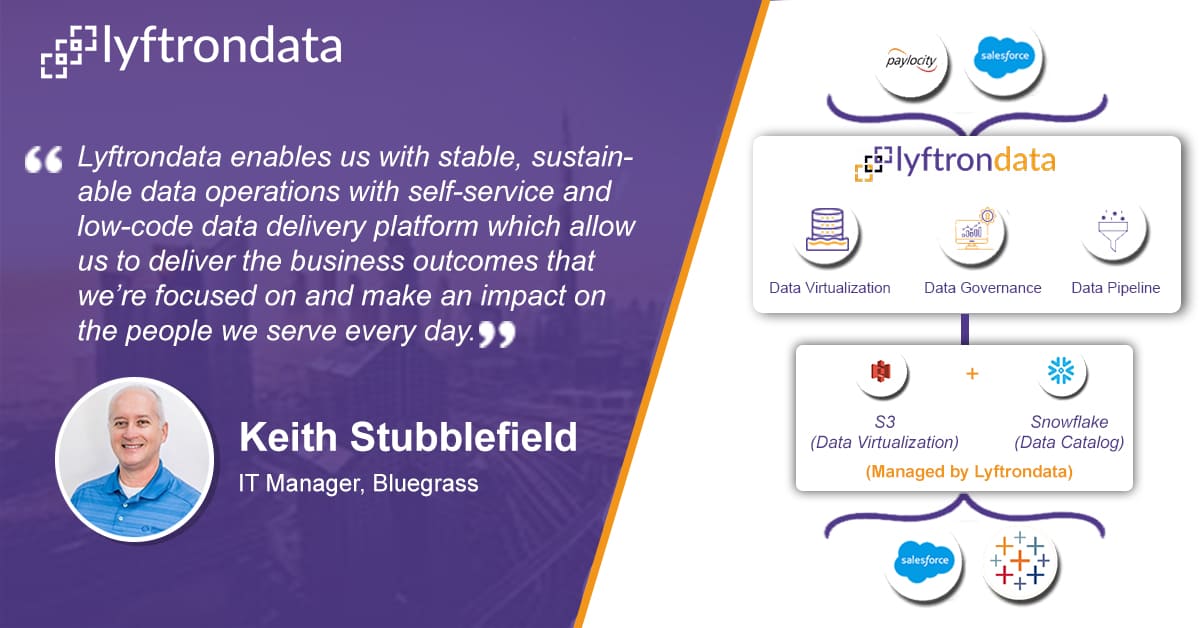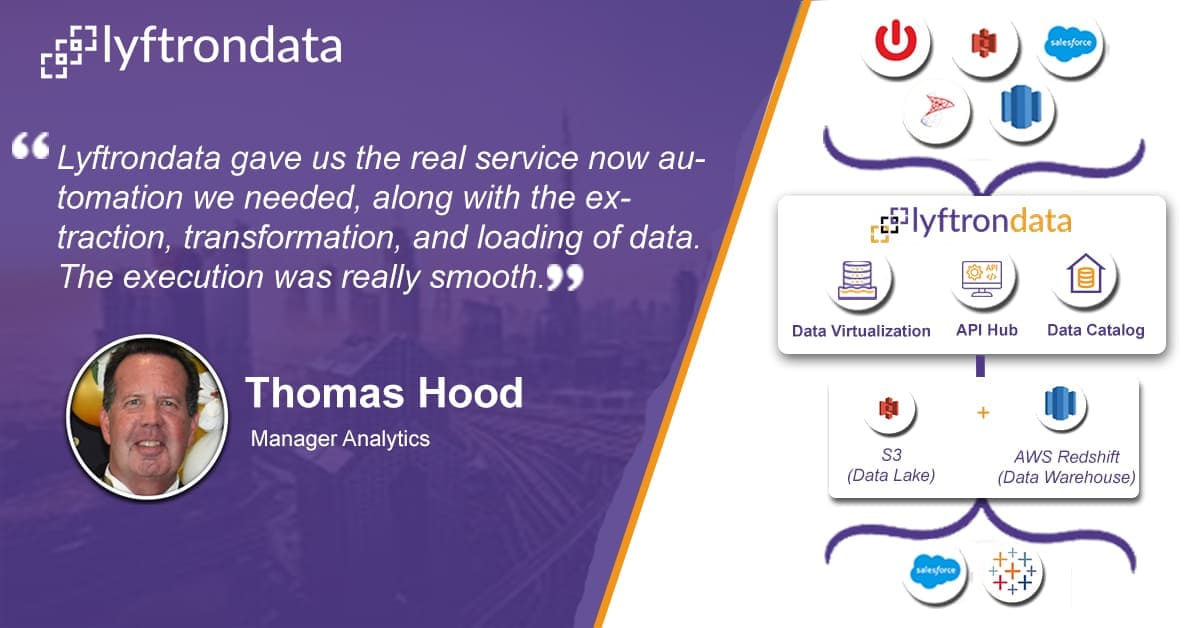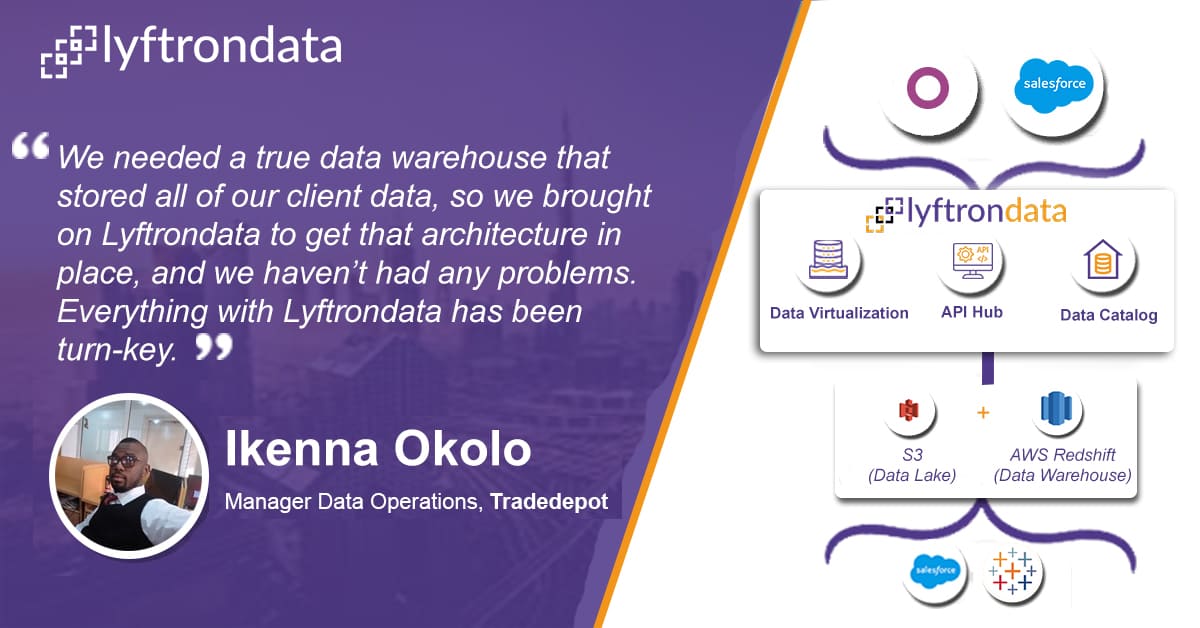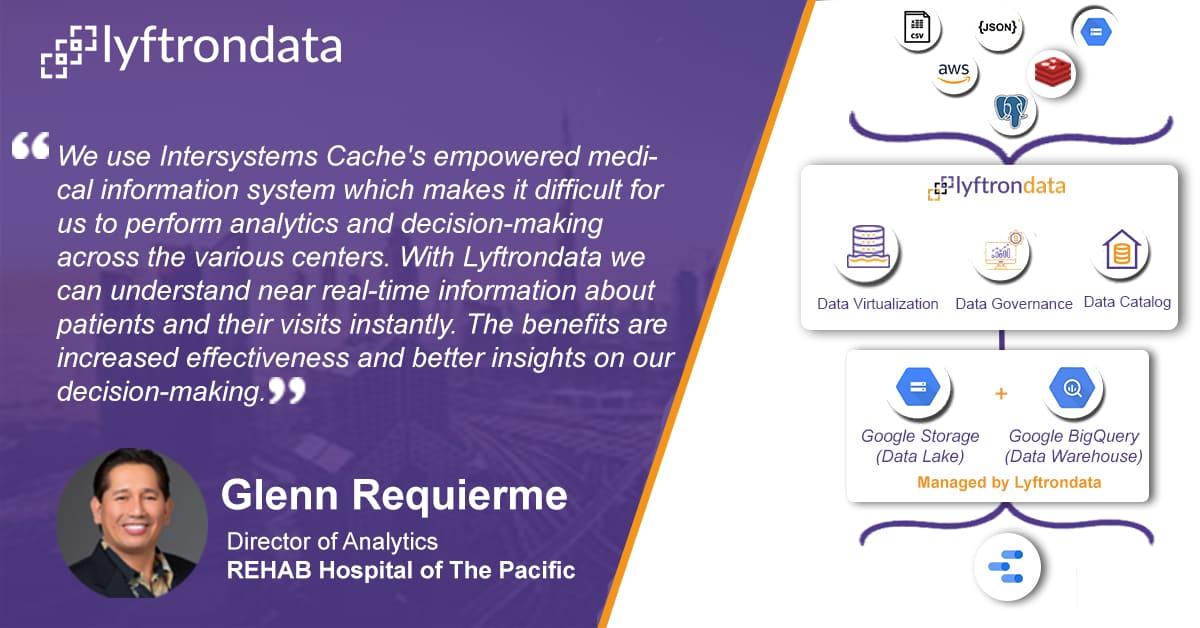200X Acceleration at
1/10th of the cost
Zero
maintenance
No credit card
required
Zero coding
infrastructure
Multi-level
security
Simplify SQLite integration in
4 simple steps
Create connections
between SQLite and targets.
Prepare pipeline
between SQLite and targets by selecting tables in bulk.
Create a workflow
and schedule it to kickstart the migration.
Share your data
with third-party platforms over API Hub
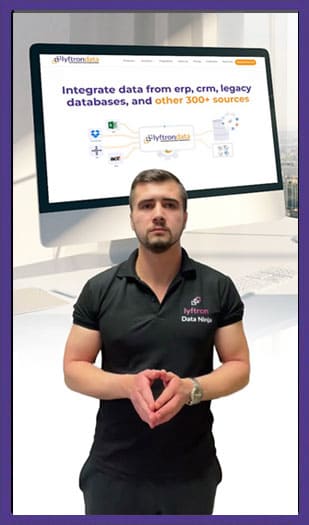
Why choose Lyftrondata for SQLite Integration?
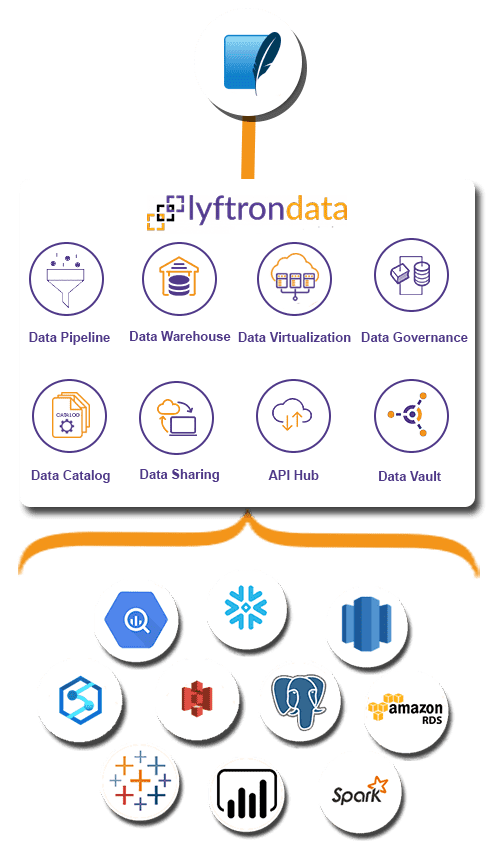

Simplicity
Build your SQLite pipeline and experience unparalleled data performance with zero training.

Robust Security
Load your SQLite data to targets with end-to-end encryption and security.

Accelerated ROI
Rely on the cost-effective environment to ensure your drive maximum ROI.

Customer's Metrics
Track the engagement of your customers across different channels like email, website, chat, and more.

Improved Productivity
Measure the performance of your team and highlight areas of improvement.

360-degree Customer View
Join different data touch points and deliver personalized customer experience.
Hassle-free SQLite integration to the platforms of your choice
Migrate your SQLite data to the leading cloud data warehouses, BI tools, databases or Machine Learning platforms without writing any code.
Hear how Lyftrondata helped accelerate the data journey of our customers
FAQs
What is SQLite?
The Amazon EMR Integration enables the managed cluster platform known as Amazon Elastic MapReduce, which makes it simple to run big data frameworks like Apache Hadoop and Apache Spark on Amazon Web Services.
What are the features of SQLite?
Low cost per second: You can take advantage of the low cost per the second service by using the SQLite Connectors tool.
Amazon EC2 Spot integration: SQLite ETL offers EC2 spot integration service.
Amazon EC2 Reserved Instance integration: Reserved instance integration with SQLite Drivers tool.
Elasticity: Amazon Elastic MapReduce, formerly known as the Amazon EMR Integration tool, is a managed cluster platform that makes it easier to run big data frameworks.
What are the shortcomings of SQLite?
Master node constraints: Any failure of two master nodes simultaneously is not supported by SQLite Integration.
Cluster recovery issues: Cluster recovery is not possible with the Amazon EMR connector.
Availability Zone failures troubles: Clusters of SQLite drivers with multiple master nodes are not resilient to Availability Zone failures.
Make smarter decisions and grow your sales with Lyftrondata SQLite integration